Loading
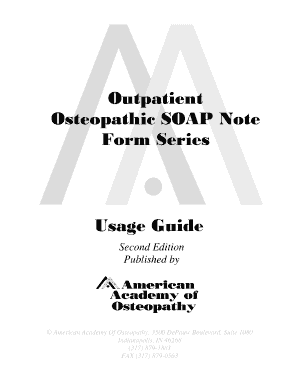
Get Outpatient Osteopathic Soap Note Form Series Usage Guide
How it works
-
Open form follow the instructions
-
Easily sign the form with your finger
-
Send filled & signed form or save
How to fill out the Outpatient Osteopathic SOAP Note Form Series Usage Guide online
Completing the Outpatient Osteopathic SOAP Note Form Series is essential for effective documentation in osteopathic practice. This guide provides a clear and supportive walkthrough of each step to help users successfully fill out the form online.
Follow the steps to effectively complete your SOAP Note.
- Press the ‘Get Form’ button to retrieve the form and launch it in the online editing tool.
- Begin with the Outpatient Health Summary section. Fill in the patient's name, date of birth, and marital status. This information is crucial for proper identification and should be updated at each visit.
- In Section I, document the patient's identification and disposition, including emergency contacts and DNR status. Ensure that all details are entered accurately to reflect the patient's wishes.
- Proceed to Section II to capture the social and family history. This section gathers comprehensive information about the patient's lifestyle, including employment status, tobacco use, alcohol consumption, and family medical history.
- In Section III, outline the patient's past medical history, detailing any prior illnesses, surgeries, and allergies. This information is vital for creating a complete patient profile.
- Fill out the Outpatient Osteopathic SOAP Note History Form by providing details regarding the patient's chief complaint and history of present illness. Use the Pain Analog Scale to quantify discomfort levels.
- Complete the Objective section in the SOAP note by documenting vital signs and any findings from the physical examination. This information supports the assessment of the patient's condition.
- In the Assessment and Plan section, detail the diagnosis, treatment plans, and any medications prescribed. Be sure to include follow-up instructions and ensure that they are clear.
- Finalize the form by reviewing all sections for completeness. Once verified, you can save your changes, download, print, or share the form as needed.
Start completing your Outpatient Osteopathic SOAP Note Form online today for thorough documentation!
Results of diagnostic tests, such as lab work and x-rays can also be reported in the objective section of the SOAP notes. Assessment: The next section of a SOAP note is assessment. An assessment is the diagnosis or condition the patient has.
Industry-leading security and compliance
US Legal Forms protects your data by complying with industry-specific security standards.
-
In businnes since 199725+ years providing professional legal documents.
-
Accredited businessGuarantees that a business meets BBB accreditation standards in the US and Canada.
-
Secured by BraintreeValidated Level 1 PCI DSS compliant payment gateway that accepts most major credit and debit card brands from across the globe.


