Loading
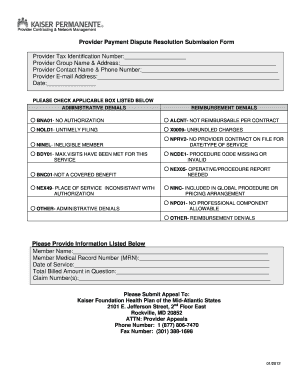
Get Kaiser Printable Templates Form
How it works
-
Open form follow the instructions
-
Easily sign the form with your finger
-
Send filled & signed form or save
How to fill out the Kaiser Printable Templates Form online
Filling out the Kaiser Printable Templates Form online can streamline the process of addressing provider payment disputes. This guide will walk you through each section and field of the form to ensure that you have all the necessary information completed accurately.
Follow the steps to successfully complete the Kaiser Printable Templates Form online.
- Press the ‘Get Form’ button to access the form and open it in your chosen digital editor.
- Enter your provider tax identification number in the designated space at the top of the form.
- Provide the full name and address of your provider group in the respective fields.
- Fill in the contact name and phone number of the individual responsible for this submission.
- Input the email address of the provider to ensure proper communication.
- Record the date you are submitting the form.
- Check the applicable administrative denial or reimbursement denial checkbox based on your circumstance as listed in the form.
- Complete the section requesting information about the member, including their name and medical record number (MRN).
- Fill in the date of service and total billed amount in question.
- Include any relevant claim numbers related to this dispute.
- Review the checklist of documents required for submission and gather any necessary documents as per the category of your appeal.
- Prepare your completed form for submission to the appropriate appeals address listed at the bottom of the form.
- At the final stage, save any changes to your form, and consider downloading or printing a copy for your records.
Complete your documents online to ensure a smooth dispute resolution process.
Get form
Experience a faster way to fill out and sign forms on the web. Access the most extensive library of templates available.
You may bring into or take out of the country, including by mail, as much money as you wish. However, if it is more than $10,000, you will need to report it to CBP. Use the online Fincen 105 currency reporting site or ask a CBP officer for the paper copy of the Currency Reporting Form (FinCen 105).
Get This Form Now!
Use professional pre-built templates to fill in and sign documents online faster. Get access to thousands of forms.
Industry-leading security and compliance
US Legal Forms protects your data by complying with industry-specific security standards.
-
In businnes since 199725+ years providing professional legal documents.
-
Accredited businessGuarantees that a business meets BBB accreditation standards in the US and Canada.
-
Secured by BraintreeValidated Level 1 PCI DSS compliant payment gateway that accepts most major credit and debit card brands from across the globe.


