Loading
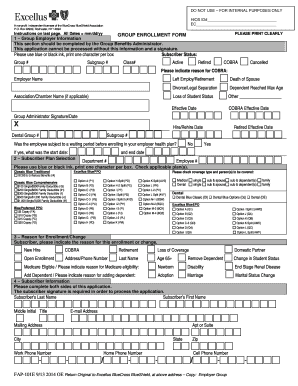
Get All Dates Mm/dd/yy
How it works
-
Open form follow the instructions
-
Easily sign the form with your finger
-
Send filled & signed form or save
How to fill out the All Dates Mm/dd/yy online
This guide provides comprehensive instructions on filling out the All Dates Mm/dd/yy document online. It aims to assist users of all experience levels in completing the form accurately and efficiently.
Follow the steps to successfully fill out the form.
- Click 'Get Form' button to obtain the form and open it in the online editor.
- In the group employer information section, enter the required details, including the group number, subgroup number, and subscriber status (Active, Retired, or COBRA). Print clearly using blue or black ink and ensure that one character is placed per box.
- Indicate the reason for COBRA enrollment if applicable. Fill in the employer name and association/chamber name if necessary, followed by the effective dates for the group and COBRA.
- In the subscriber plan selection section, check the applicable coverage types and select the individuals you wish to cover. Ensure that you print clearly and use the designated ink.
- State the reason for enrollment or change in the designated area, such as 'New Hire,' 'Retirement,' or 'Loss of Coverage.'
- Complete the subscriber information section with relevant details like the subscriber's last name, first name, contact information, and social security number. Review all options thoroughly.
- Fill out the additional coverage and cancellation sections if necessary, providing relevant information about any additional insurance policies.
- In the dependent information section, include details for each person to be covered, ensuring accuracy in names, dates of birth, and social security numbers.
- Complete the release/signature section. The subscriber must sign and date the form to authorize the application submission.
- After filling out all sections, save changes, download, print, or share the completed form as needed.
Complete your documents online today for a more efficient processing experience.
And in fact it is, ISO 8601 sets the international standard for writing dates as YYYY-MM-DD. However, as the map above shows, that format is not commonly used outside of East Asia. Instead you have all sorts of different formats being used. The most common is the exact opposite of ISO 8601 and goes Day-Month-Year.
Industry-leading security and compliance
US Legal Forms protects your data by complying with industry-specific security standards.
-
In businnes since 199725+ years providing professional legal documents.
-
Accredited businessGuarantees that a business meets BBB accreditation standards in the US and Canada.
-
Secured by BraintreeValidated Level 1 PCI DSS compliant payment gateway that accepts most major credit and debit card brands from across the globe.


