Loading
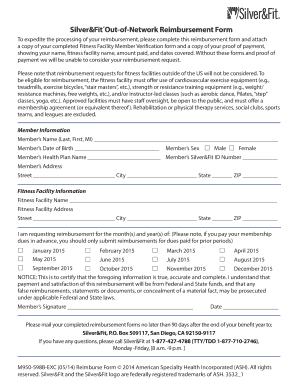
Get Out Of Network Claim Form
How it works
-
Open form follow the instructions
-
Easily sign the form with your finger
-
Send filled & signed form or save
How to fill out the Out Of Network Claim Form online
Filing an Out Of Network Claim Form can be straightforward when you follow the right steps. This guide will walk you through the process of completing the form online to ensure your reimbursement request is processed smoothly.
Follow the steps to efficiently complete your claim form online.
- Press the ‘Get Form’ button to access the claim form and open it in your preferred online form editor.
- Begin by entering your personal information in the Member Information section. This includes your full name, date of birth, sex, health plan name, and Silver&Fit ID number.
- In the Member’s Address field, fill in your street address, city, state, and ZIP code.
- Next, locate the Fitness Facility Information section. Provide the name and address of the fitness facility where you utilized services.
- Indicate the months and years for which you are requesting reimbursement. Check the appropriate boxes for January through December, ensuring that you only submit for dues paid for prior periods.
- In the certification notice section, read the statement carefully. Then, provide your signature and the date to certify that the information provided is accurate.
- After completing the form, make sure to attach a copy of your completed Fitness Facility Member Verification form along with proof of payment that includes your name, fitness facility name, amount paid, and dates covered.
- Finally, save your completed form. You can also download, print, or share it as needed before mailing it to the specified address.
Complete your Out Of Network Claim Form online today to ensure a smooth reimbursement process.
You can now submit your form online or by mail. Don't wait to submit your claim - forms must typically be submitted within 15 months of the date of service to receive reimbursement*. To access the out-of-network form or to check the status of a claim, log in to your Member Web account and navigate to the Claims tab.
Industry-leading security and compliance
US Legal Forms protects your data by complying with industry-specific security standards.
-
In businnes since 199725+ years providing professional legal documents.
-
Accredited businessGuarantees that a business meets BBB accreditation standards in the US and Canada.
-
Secured by BraintreeValidated Level 1 PCI DSS compliant payment gateway that accepts most major credit and debit card brands from across the globe.


