Loading
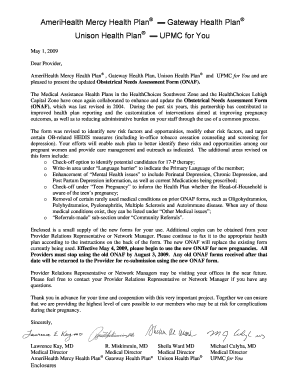
Get Onaf Android
How it works
-
Open form follow the instructions
-
Easily sign the form with your finger
-
Send filled & signed form or save
How to fill out the Onaf Android online
This guide provides a step-by-step approach to filling out the Obstetrical Needs Assessment Form (ONAF) online. It is designed to assist users in completing the form efficiently and accurately to ensure improved health outcomes.
Follow the steps to successfully complete the ONAF online.
- Press the ‘Get Form’ button to obtain the ONAF and open it in the designated online form editor.
- Begin filling out the form by providing the necessary information in each section, starting with the patient’s personal details such as name, date of birth, and contact information.
- Move on to the pregnancy-related information fields, where you will denote the expected due date, previous pregnancies, and any complications that may have occurred.
- In the risk factors section, check off any applicable items such as mental health issues, language barriers, or teen pregnancy details. Ensure you fill out any write-in sections completely.
- Review the medical conditions listed to mark any relevant issues, remembering that rarely used conditions can be added under 'Other Medical issues.'
- Complete the community referrals section by indicating any referrals made to healthcare providers or organizations for additional support.
- After all sections are completed, double-check the form for accuracy. Then, save your changes and choose to download, print, or share the form as needed.
Complete your ONAF online today to support improved care for pregnant individuals.
The clock always starts at 12 AM, which is the beginning of The Player's survival time in Flumpty's house of horrors. Each hour lasts 90 seconds in the first game, making each night 9 minutes long. After the clock reaches 6 AM, the screen fades away, showing the time roll over from 5 AM to 6 AM.
Industry-leading security and compliance
US Legal Forms protects your data by complying with industry-specific security standards.
-
In businnes since 199725+ years providing professional legal documents.
-
Accredited businessGuarantees that a business meets BBB accreditation standards in the US and Canada.
-
Secured by BraintreeValidated Level 1 PCI DSS compliant payment gateway that accepts most major credit and debit card brands from across the globe.


