Loading
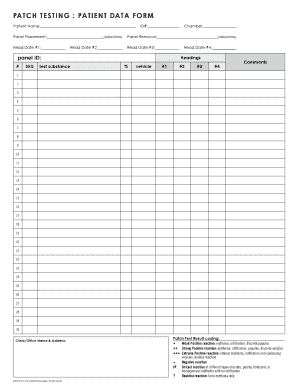
Get Allergeaze Patient Data Form
How it works
-
Open form follow the instructions
-
Easily sign the form with your finger
-
Send filled & signed form or save
How to fill out the Allergeaze Patient Data Form online
Filling out the Allergeaze Patient Data Form online is a straightforward process designed to gather essential patient information for effective allergy testing. This guide will walk you through each section of the form, ensuring you provide all necessary details accurately.
Follow the steps to complete the form effectively.
- Click ‘Get Form’ button to obtain the form and open it in the editor.
- Begin by entering the patient name in the designated field. This is crucial for identifying the records associated with the individual undergoing testing.
- Fill in the ID number, which is important for tracking and referencing the patient's test results. Ensure that this number is accurate.
- Record the date and time of panel removal and panel placement in the specified fields. This information is necessary for maintaining an accurate timeline of the allergy testing process.
- Enter the readings for each date provided, including the chamber details if applicable. This part of the form will include several fields where you will input the results of the allergy tests.
- Complete the test substance section by indicating the SKU and relevant details for the items tested. Describe the materials used during the testing.
- Document the readings percentages across four columns for the tests conducted, as instructed. Comments can be added if additional information needs to be noted regarding the reactions.
- Fill in the clinic or office name and address in the corresponding fields to ensure accurate documentation of the testing location.
- Review all entered information for accuracy and completeness before final submission.
- Once all fields are filled out correctly, save your changes. You may also choose to download, print, or share the completed form as necessary.
Complete the Allergeaze Patient Data Form online today for efficient allergy testing results.
The title attribute on an <input> tag adds a tooltip with title text to the input element. Hovering the mouse over the input element will display the tooltip.
Industry-leading security and compliance
US Legal Forms protects your data by complying with industry-specific security standards.
-
In businnes since 199725+ years providing professional legal documents.
-
Accredited businessGuarantees that a business meets BBB accreditation standards in the US and Canada.
-
Secured by BraintreeValidated Level 1 PCI DSS compliant payment gateway that accepts most major credit and debit card brands from across the globe.


