Loading
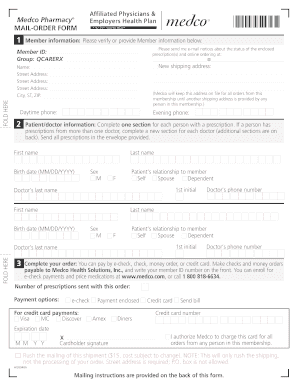
Get Mail Service Order Form - Qualcare Inc.
How it works
-
Open form follow the instructions
-
Easily sign the form with your finger
-
Send filled & signed form or save
How to fill out the Mail Service Order Form - QualCare Inc. online
Filling out the Mail Service Order Form from QualCare Inc. is a straightforward process designed to help you conveniently manage your prescriptions. This guide provides clear, step-by-step instructions to ensure that you complete the form accurately and efficiently.
Follow the steps to fill out the Mail Service Order Form successfully
- Press the ‘Get Form’ button to access and open the Mail Service Order Form for QualCare Inc. in your preferred editing tool.
- In the member information section, verify or include your details. Ensure to provide your Member ID and Group number (QCARERX). If you would like to receive email updates regarding your prescriptions, include your email address.
- If there is a change in your shipping address, fill out the new shipping address fields, including your name, street address, city, state, and ZIP code.
- Provide your daytime and evening phone numbers to allow for easy communication.
- For the patient and doctor information, complete one section for each individual holding a prescription. Enter the patient's first and last name, birthdate, sex, and their relationship to you, the member.
- Then, fill out the corresponding doctor’s information such as the first and last names, birthdate, and phone number.
- Repeat step 5 and 6 as necessary for each patient and their respective doctors if there are multiple prescriptions.
- Complete the order section by indicating the number of prescriptions you are sending. Choose your payment method, either e-check, credit card, or other forms listed. For credit card payments, provide the card type, card number, expiration date, and cardholder’s signature to authorize the transaction.
- Consider whether to opt for expedited shipping by checking the rush option for an additional fee.
- Finally, place the completed Mail Service Order Form, your prescriptions, and payment in the provided envelope, ensuring the Medco address is visible through the window. Do not use staples or paper clips.
Fill out your Mail Service Order Form online today to manage your prescriptions with ease.
If the Choose Input Method Notification is actually an Android setting that exists to give users more control over their typing methods. It allows you to switch between keyboards that you have already installed on your phone, such as Gboard, Swiftkey, or even voice recognition apps like Google Voice Typing.
Industry-leading security and compliance
US Legal Forms protects your data by complying with industry-specific security standards.
-
In businnes since 199725+ years providing professional legal documents.
-
Accredited businessGuarantees that a business meets BBB accreditation standards in the US and Canada.
-
Secured by BraintreeValidated Level 1 PCI DSS compliant payment gateway that accepts most major credit and debit card brands from across the globe.


