Loading
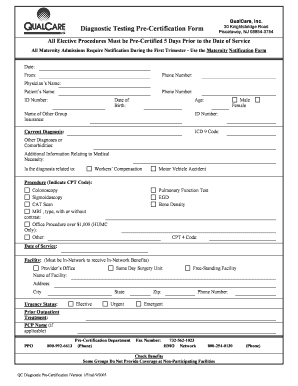
Get Diagnostic Testing Pre-certification Form - Qualcare Inc.
How it works
-
Open form follow the instructions
-
Easily sign the form with your finger
-
Send filled & signed form or save
How to fill out the Diagnostic Testing Pre-Certification Form - QualCare Inc. online
Completing the Diagnostic Testing Pre-Certification Form is an essential step in ensuring your elective procedures are approved in a timely manner. This guide provides a clear and supportive walkthrough of each section of the form, helping users to fill it out accurately and efficiently.
Follow the steps to successfully complete the form online.
- Click ‘Get Form’ button to obtain the form and open it in the editor.
- Fill in the 'Date' and 'From' fields at the top of the form, providing the relevant dates that pertain to the form submission.
- Enter your contact information, including your 'Phone Number'. Make sure to provide a valid number where you can be reached.
- Complete the 'Physician’s Name' and 'Patient’s Name' fields. This section should accurately reflect the names of the healthcare provider and the patient receiving the testing.
- Input the 'ID Number' and 'Date of Birth' of the patient. Double-check the information for accuracy.
- Indicate the patient's age and select the appropriate gender by marking either 'Male' or 'Female'.
- Provide details of any other group insurance the patient may have by filling in the 'Name of Other Group Insurance' and 'ID Number'.
- Document the 'Current Diagnosis' and its corresponding 'ICD 9 Code'. If there are additional comorbidities, fill out the 'Other Diagnoses or Comorbidities' section.
- In the section for 'Additional Information Relating to Medical Necessity', include any pertinent details that justify the testing being requested.
- Indicate if the diagnosis is related to any of the options provided, such as 'Workers’ Compensation' or 'Motor Vehicle Accident'.
- Specify the procedure by indicating the 'CPT Code', selecting from the provided list of procedures such as a colonoscopy or MRI.
- Enter the 'Date of Service' for when the testing is scheduled, and provide the 'Facility' details, ensuring it is an in-network provider.
- Select the 'Urgency Status' of the procedure, categorizing it as 'Elective', 'Urgent', or 'Emergent'.
- If applicable, provide details about any prior outpatient treatment, including the 'PCP Name'.
- At the end of the form, review all entered information for accuracy and completeness. You can now save changes, download, print, or share the form as needed.
Start filling out your Diagnostic Testing Pre-Certification Form online today to ensure timely approval for your procedures.
The SafetyNet Attestation API provides a cryptographically-signed attestation, assessing the device's integrity. In order to create the attestation, the API examines the device's software and hardware environment, looking for integrity issues, and comparing it with the reference data for approved Android devices.
Industry-leading security and compliance
US Legal Forms protects your data by complying with industry-specific security standards.
-
In businnes since 199725+ years providing professional legal documents.
-
Accredited businessGuarantees that a business meets BBB accreditation standards in the US and Canada.
-
Secured by BraintreeValidated Level 1 PCI DSS compliant payment gateway that accepts most major credit and debit card brands from across the globe.


