Loading
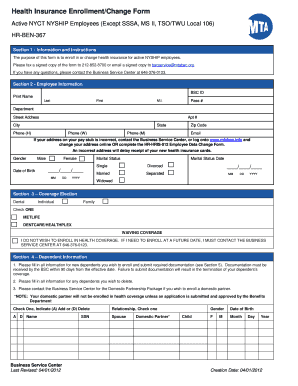
Get Health Insurance Enrollment/change Form Active Nyct Nyship Employees (except Sssa, Ms Ii, Tso/twu
How it works
-
Open form follow the instructions
-
Easily sign the form with your finger
-
Send filled & signed form or save
How to fill out the Health Insurance Enrollment/Change Form Active NYCT NYSHIP Employees (Except SSSA, MS II, TSO/TWU online
This guide provides a clear, step-by-step approach to completing the Health Insurance Enrollment/Change Form for active NYCT NYSHIP employees. It aims to support users in accurately filling out the necessary fields for health insurance enrollment or changes.
Follow the steps to successfully complete the form.
- Click ‘Get Form’ button to obtain the form and open it for editing.
- Begin by filling out your personal information in Section 2. Provide your BSC ID, full name, department, contact information, and current address. Ensure that your address is up-to-date to avoid delays in receiving your health insurance cards.
- Indicate your gender and marital status, along with your date of birth. Be sure to fill in the marital status date if applicable.
- In Section 3, make your coverage election. Choose between individual or family dental coverage, or opt to waive coverage if you do not wish to enroll.
- Section 4 requires details about any dependents you wish to enroll or delete. Fill in the necessary information and indicate whether you are adding or deleting a dependent.
- Refer to Section 5 for required documentation to substantiate dependent enrollment. Ensure all necessary documents are submitted to the Business Service Center within 90 days.
- Lastly, complete Section 6 by signing and dating the form. This signifies that the information provided is truthful and accurate.
- Once completed, save your changes. You can download, print, or share the form as needed. Remember to fax a signed copy to 212-852-8700 or email it to bscservice@mtabsc.org.
Ensure your health coverage is in place by completing your enrollment online today.
How to Enroll For Health Benefits. To enroll, you must obtain and file a Health Benefits Application at your payroll or personnel office or NYCAPS Central. The form must be filed within 30 days of your appointment date (for exceptions, see Effective Dates of Coverage section).
Industry-leading security and compliance
US Legal Forms protects your data by complying with industry-specific security standards.
-
In businnes since 199725+ years providing professional legal documents.
-
Accredited businessGuarantees that a business meets BBB accreditation standards in the US and Canada.
-
Secured by BraintreeValidated Level 1 PCI DSS compliant payment gateway that accepts most major credit and debit card brands from across the globe.


