Loading
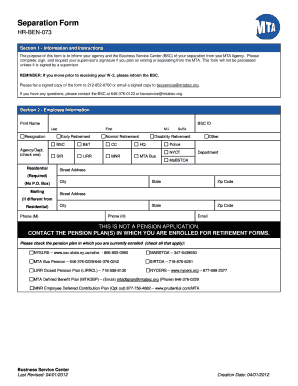
Get The Purpose Of This Form Is To Inform Your Agency And The Business Service Center (bsc) Of Your
How it works
-
Open form follow the instructions
-
Easily sign the form with your finger
-
Send filled & signed form or save
How to fill out the separation form online
Completing the separation form is essential to inform your agency and the Business Service Center of your impending retirement or resignation. This guide will help you navigate each section of the form with clear and supportive instructions.
Follow the steps to accurately fill out your separation form.
- Click ‘Get Form’ button to obtain the form and open it in the editor.
- In Section 2, provide your personal information. Fill in your full name, BSC ID, agency or department, and select the reason for separation from the options provided (resignation, early retirement, normal retirement, disability retirement). Ensure all fields marked as required, such as your residential address and contact information, are completed accurately.
- In Section 3, declare your retirement or resignation by entering your full name, job title, and agency. Specify the effective date of your separation at the end of the business day. If you are changing jobs, include your new employer's contact information.
- In Section 4, certify that the information you’ve provided is true by signing the form. Obtain your supervisor’s signature to ensure the form is valid. Remember that without the signature, the form will not be processed.
- Finally, save the form once all sections are filled out accurately. You may then download, print, or email the signed document to the Business Service Center at the provided email address or fax number.
Complete your separation form online today to ensure a smooth transition.
Related links form
Example: <form> <label>User id: </label> <input type="text" name="user-id" value="user"> <label>Password: </label> <input type="password" name="pass" value="pass"><br><br> <input type="submit" value="login"> <input type="reset" value="Reset"> </form>
Industry-leading security and compliance
US Legal Forms protects your data by complying with industry-specific security standards.
-
In businnes since 199725+ years providing professional legal documents.
-
Accredited businessGuarantees that a business meets BBB accreditation standards in the US and Canada.
-
Secured by BraintreeValidated Level 1 PCI DSS compliant payment gateway that accepts most major credit and debit card brands from across the globe.


