Loading
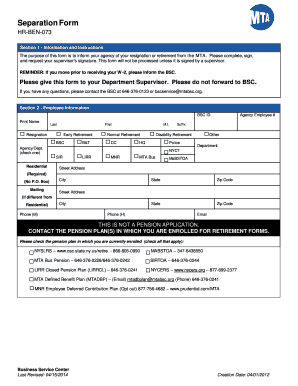
Get Separation Form Hr-ben-073 Section 1 - Information And Instructions The Purpose Of This Form Is To
How it works
-
Open form follow the instructions
-
Easily sign the form with your finger
-
Send filled & signed form or save
How to fill out the Separation Form HR-BEN-073 Section 1 - Information And Instructions online
Filling out the Separation Form HR-BEN-073 is a crucial step for employees resigning or retiring from the MTA. This guide provides clear instructions to assist you in completing Section 1 of the form effectively and with confidence.
Follow the steps to complete the Separation Form online.
- Click ‘Get Form’ button to obtain the form and open it in your chosen online editor.
- In Section 1, begin by reviewing the purpose of the form, which is to inform your agency of your resignation or retirement. Make sure you understand that this form requires signatures from both you and your supervisor for processing.
- Provide your BSC ID and full name in the designated fields, including last name, first name, and middle initial. Ensure that your information is accurate as it must correspond to your agency records.
- Indicate your agency or department by checking the appropriate box. Options may include sectors like NYCT, LIRR, MTA Bus, etc.
- Enter your residential address, including street address, city, state, and zip code. It is important to avoid using a P.O. Box; ensure that this is your actual residential address.
- Provide your contact information, including phone numbers (mobile and home) and your email address. This information allows your agency to reach you if necessary.
- In Section 3, declare your intention to retire or resign by providing your full name and job title. Clearly state the effective date of your resignation or retirement at the close of business.
- If applicable, provide the details of your new employer if you are resigning to accept another position, or the agency and salary if you are moving to another position within a State or City agency.
- In Section 4, certify that the information provided is true and correct by signing and dating the form. Then, present the form to your supervisor for their signature.
- After both signatures are obtained, save any changes made, then download, print, or share the completed form as required by your agency guidelines.
Complete your Separation Form online today to ensure a smooth resignation or retirement process.
What Is Corporate Resolution for Signing Authority? A corporate resolution is a formal declaration made by a board of directors that officially records specific decisions that are material to a business.
Industry-leading security and compliance
US Legal Forms protects your data by complying with industry-specific security standards.
-
In businnes since 199725+ years providing professional legal documents.
-
Accredited businessGuarantees that a business meets BBB accreditation standards in the US and Canada.
-
Secured by BraintreeValidated Level 1 PCI DSS compliant payment gateway that accepts most major credit and debit card brands from across the globe.


