Loading
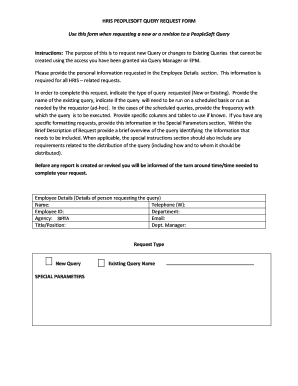
Get Hris Peoplesoft Query Request Form Use This Form When ... - Ucm Mtabsc
How it works
-
Open form follow the instructions
-
Easily sign the form with your finger
-
Send filled & signed form or save
How to fill out the HRIS PEOPLESOFT QUERY REQUEST FORM Use This Form When ... - Ucm Mtabsc online
This guide provides a comprehensive overview of how to effectively complete the HRIS PEOPLESOFT QUERY REQUEST FORM. Whether you are submitting a new query or revising an existing one, follow the instructions to ensure your request is processed smoothly.
Follow the steps to successfully complete your query request form.
- Press the ‘Get Form’ button to access the HRIS PEOPLESOFT QUERY REQUEST FORM. Open it in a suitable editing tool.
- Fill in the Employee Details section with your personal information, including your name, work telephone number, employee ID, department, agency, email, title or position, and department manager. This information is necessary for all HRIS-related requests.
- Indicate the type of request you are making by checking either ‘New Query’ or ‘Existing Query’. If you select ‘Existing Query’, provide the name of the query you are referencing.
- Specify whether the query should be run on a scheduled basis or as needed by yourself, marking ‘scheduled’ for regular execution or ‘ad-hoc’ for individual execution.
- If you are requesting a scheduled query, detail the frequency with which you wish it to be executed.
- In the Special Parameters section, provide any specific details regarding the columns and tables you want to include, as well as any specific formatting requests.
- Compose a brief description in the ‘Brief Description of Request’ section to summarize what information your query should contain.
- If applicable, include any additional requirements in the Special Instructions section, particularly regarding how the results of the query should be distributed.
- After filling in all sections, review the form for accuracy. Once verified, save changes, download, print, or share the form as necessary.
Start completing your HRIS PEOPLESOFT QUERY REQUEST FORM online today.
Canadian affidavits should be signed in the presence of a notary public or commissioner of oaths. A notary public or commissioner of oaths will verify the affiant's signature and administer an oath or affirmation that the contents of the affidavit are true.
Industry-leading security and compliance
US Legal Forms protects your data by complying with industry-specific security standards.
-
In businnes since 199725+ years providing professional legal documents.
-
Accredited businessGuarantees that a business meets BBB accreditation standards in the US and Canada.
-
Secured by BraintreeValidated Level 1 PCI DSS compliant payment gateway that accepts most major credit and debit card brands from across the globe.


