Loading
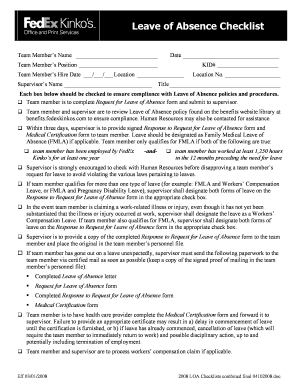
Get Leave Of Absence Checklist - Fedex Benefits Online
How it works
-
Open form follow the instructions
-
Easily sign the form with your finger
-
Send filled & signed form or save
How to fill out the Leave Of Absence Checklist - FedEx Benefits Online online
Filling out the Leave Of Absence Checklist is an essential step in ensuring compliance with FedEx policies. This guide provides clear instructions to help you navigate the process of completing the form correctly and efficiently, regardless of your experience level with digital document management.
Follow the steps to fill out the Leave Of Absence Checklist online.
- Click the ‘Get Form’ button to access the Leave Of Absence Checklist. This action will open the form for you to begin filling it out.
- Enter your name, date, and position in the designated fields at the top of the checklist.
- Provide your KID number and hire date along with your location in the respective fields.
- Fill in your supervisor’s name and location number.
- Check the boxes on the checklist to ensure you have complied with all Leave of Absence policies and procedures, as outlined.
- Complete the Request for Leave of Absence form and ensure it's submitted to your supervisor.
- Review the Leave of Absence policy with your supervisor to ensure both parties understand the requirements.
- Wait for your supervisor to provide the signed Response to Request for Leave of Absence form and Medical Certification form within three days.
- If applicable, have your health care provider complete the Medical Certification form and forward it to your supervisor.
- Ensure that you and your supervisor check for eligibility regarding Family Medical Leave of Absence (FMLA) and any other types of leave.
- If you are claiming a work-related illness or injury, ensure the leave is designated accordingly.
- After completing all necessary fields and obtaining the required signatures, save your changes, and either download, print, or share the completed checklist as needed.
Complete your Leave of Absence Checklist online today to ensure adherence to all policies and procedures.
<input> elements of type email are used to let the user enter and edit an email address, or, if the multiple attribute is specified, a list of email addresses.
Industry-leading security and compliance
US Legal Forms protects your data by complying with industry-specific security standards.
-
In businnes since 199725+ years providing professional legal documents.
-
Accredited businessGuarantees that a business meets BBB accreditation standards in the US and Canada.
-
Secured by BraintreeValidated Level 1 PCI DSS compliant payment gateway that accepts most major credit and debit card brands from across the globe.


