Loading
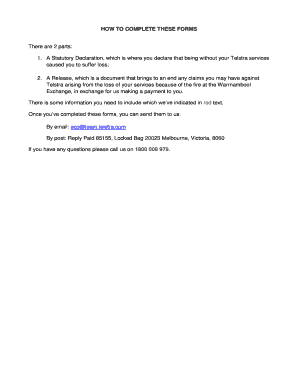
Get Telstra Statutory Declaration Form
How it works
-
Open form follow the instructions
-
Easily sign the form with your finger
-
Send filled & signed form or save
How to fill out the Telstra Statutory Declaration Form online
Filling out the Telstra Statutory Declaration Form online can be a straightforward process if you follow these steps. This guide will help you understand each component of the form and provide detailed instructions to assist you in preparing your declaration accurately.
Follow the steps to complete the Telstra Statutory Declaration Form.
- Click ‘Get Form’ button to obtain the form and open it in the editor.
- Begin by entering your full name in the designated field to represent the person making the declaration.
- Input your complete address in the specified area for location details.
- In the next field, declare that you are the duly authorized representative of your business, providing the business name, ACN, and trading name if applicable.
- State the loss incurred by your business as a result of service interruption due to the Warrnambool fire incident. Clearly describe the affected services, including any impacted phone numbers and data services.
- Estimate the financial loss your business experienced and enter this figure in the provided section.
- Ensure to acknowledge the truthfulness of your declaration, understanding the penalties associated with false statements.
- Sign the declaration in the presence of an authorized witness, who should also sign and provide their details as required.
- Once completed, save changes to the document. You may also download, print, or share the form as necessary.
Start completing your Telstra Statutory Declaration Form online now!
Fill in the statutory declaration form online and download for signing. Fill in and download a Commonwealth Statutory Declaration using the form below. To be valid, you must download your form as a PDF and then sign it in front of an authorised witness. The download button is at the bottom of this webpage.
Industry-leading security and compliance
US Legal Forms protects your data by complying with industry-specific security standards.
-
In businnes since 199725+ years providing professional legal documents.
-
Accredited businessGuarantees that a business meets BBB accreditation standards in the US and Canada.
-
Secured by BraintreeValidated Level 1 PCI DSS compliant payment gateway that accepts most major credit and debit card brands from across the globe.


