Loading
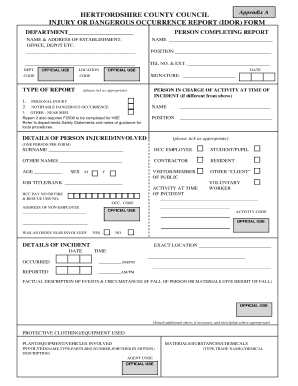
Get Dangerous Occurrence Report Form
How it works
-
Open form follow the instructions
-
Easily sign the form with your finger
-
Send filled & signed form or save
How to fill out the Dangerous Occurrence Report Form online
Filling out the Dangerous Occurrence Report Form online is essential for documenting incidents accurately and promptly. This guide provides a comprehensive overview to assist you in completing the form seamlessly.
Follow the steps to fill out the Dangerous Occurrence Report Form online.
- Press the ‘Get Form’ button to obtain the Dangerous Occurrence Report Form, then open it in your preferred digital platform.
- Begin by filling in the department name at the top of the form. This helps identify where the incident occurred.
- Provide your name and the address of the establishment or office where you are reporting from. Ensure this information is accurate for follow-up.
- Complete the fields for your position, telephone number, and department to facilitate communication.
- Document the person in charge of the activity at the time of the incident, if different from yourself. You can indicate whether there was a personal injury by ticking the appropriate box.
- Record the names and any identifiers of the people involved in the incident. One person per form is required.
- Fill in the details for the exact location and time the incident occurred, ensuring specificity to aid in any investigations.
- Provide a factual description of the events leading to the incident. Attach additional sheets if necessary and include any sketches to clarify the situation.
- Indicate the type of protective equipment used during the incident, if applicable, as well as any machinery or vehicles involved.
- Assess if anyone else was involved in the incident and provide details on their involvement.
- Document whether an injury was sustained, detailing the nature, location, and extent of the injury if applicable.
- Specify the type of treatment received or recommended for the injury and the name and address of any medical provider involved.
- Complete the investigation section, detailing any findings or discrepancies regarding the incident.
- Once all information is filled, review your entries for accuracy before saving your changes. You can then download, print, or share the completed form as needed.
Complete the Dangerous Occurrence Report Form online today to ensure accurate and timely reporting.
Report your concern using HSE"s online form. If you are unable to complete the online form, then you can phone 0300 003 1647 during office hours 8:30 am to 5:00pm, Monday to Friday, Thursday 10:00 am to 5:00 pm, and a call handler will complete the form for you.
Industry-leading security and compliance
US Legal Forms protects your data by complying with industry-specific security standards.
-
In businnes since 199725+ years providing professional legal documents.
-
Accredited businessGuarantees that a business meets BBB accreditation standards in the US and Canada.
-
Secured by BraintreeValidated Level 1 PCI DSS compliant payment gateway that accepts most major credit and debit card brands from across the globe.


