Loading
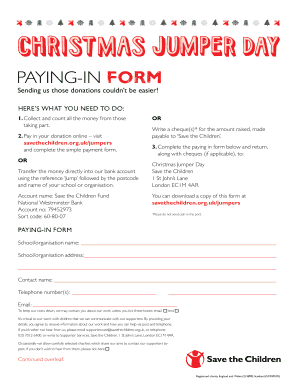
Get Paying-in Form - Save The Children - Savethechildren Org
How it works
-
Open form follow the instructions
-
Easily sign the form with your finger
-
Send filled & signed form or save
How to fill out the PAYING-IN Form - Save The Children - Savethechildren Org online
Filling out the PAYING-IN Form for Save The Children is a straightforward process that helps ensure your generous donations are processed correctly. This guide provides clear instructions to assist you in completing the form effectively.
Follow the steps to complete your PAYING-IN Form with ease.
- Click ‘Get Form’ button to obtain the form and open it in the editor.
- In the first section of the form, enter the name of your school or organization in the field labeled 'School/organisation name'. This helps identify the source of the donations.
- Next, fill in the address of your school or organization in the designated address field. Accurate information ensures proper communication.
- Provide the contact name of the individual responsible for submitting the form. This helps if any follow-up is needed.
- Insert a telephone number where you can be reached. Include multiple numbers if necessary to ensure contactability.
- Enter your email address in the corresponding field. This allows Save The Children to inform you about their work and how you can assist further.
- Decide whether you would like to be contacted via email or text regarding their work. Make sure to tick the corresponding boxes only if you consent.
- In the financial breakdown section, fill out the details of your fundraising activity, the amount you are enclosing, and the amount you have paid online if applicable.
- Record the amount banked if you have transferred directly into Save The Children's bank account along with the date when this transaction occurred.
- Compile the total amount paid and indicate the number of people who participated in the fundraising event.
- Finally, indicate the number of cheques enclosed, if you are submitting any. Make sure all cheques are made payable to Save the Children.
- Once you have completed the form, save the changes, and ensure you have printed a copy. If you need to share the form, do so through email as required.
Start completing your PAYING-IN Form online today to support Save The Children and make an impact!
Financial Statements and Information You can be assured that Save the Children uses the valuable resources donors have provided in the most cost-effective ways possible. Our independently audited financial statements consistently show that out of every dollar spent, 85 cents goes directly toward helping children.
Industry-leading security and compliance
US Legal Forms protects your data by complying with industry-specific security standards.
-
In businnes since 199725+ years providing professional legal documents.
-
Accredited businessGuarantees that a business meets BBB accreditation standards in the US and Canada.
-
Secured by BraintreeValidated Level 1 PCI DSS compliant payment gateway that accepts most major credit and debit card brands from across the globe.


