Loading
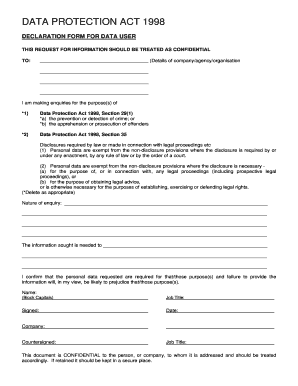
Get Data Protection Form.doc - West-norfolk Gov
How it works
-
Open form follow the instructions
-
Easily sign the form with your finger
-
Send filled & signed form or save
How to fill out the DATA PROTECTION FORM.doc - West-norfolk Gov online
Filling out the Data Protection Form is essential for ensuring compliance with data protection laws and regulations. This guide provides a clear, step-by-step approach to help users complete the form accurately and confidently.
Follow the steps to efficiently complete the Data Protection Form.
- Click the ‘Get Form’ button to obtain the form and open it in your desired editor or viewing application.
- In the first section, fill in the details of the company, agency, or organization to whom your request is directed. Make sure to include the full name and address for clarity.
- Indicate the purpose of your inquiry by selecting the relevant option from Data Protection Act 1998, Section 29(1) or Section 35. If applicable, delete the alternative that does not apply to your situation.
- For the 'Nature of enquiry' field, provide a detailed explanation of your request. Clearly outline the information you are seeking, making sure to be as specific as possible.
- In the section that follows, explain why the requested information is necessary for your purpose. Clearly articulate how obtaining this data will benefit your inquiry.
- Confirm that the personal data is required for the stated purpose(s) by ticking or marking the relevant confirmation area in the form.
- Proceed to fill in your name in block capitals, your job title, and the date of signing the form. Make sure all information is accurate and legible.
- If applicable, have the form countersigned by another authorized individual, indicating their job title to ensure the request is formally recognized.
- Once completed, review all sections to ensure accuracy. You can then save your changes, download, print, or share the form as necessary.
Start completing your Data Protection Form online today to ensure compliance and protect your information.
HTML <form action=""> <fieldset> <legend>Radio buttons with Textbox</legend> <div id="div1"><input class="rd" type="radio" name="radio-set" id="radio-1" value="Normal Radio" checked= /><input type="text" class="tb" name="tb1" value="" placeholder="Option 1" /></div><br>
Industry-leading security and compliance
US Legal Forms protects your data by complying with industry-specific security standards.
-
In businnes since 199725+ years providing professional legal documents.
-
Accredited businessGuarantees that a business meets BBB accreditation standards in the US and Canada.
-
Secured by BraintreeValidated Level 1 PCI DSS compliant payment gateway that accepts most major credit and debit card brands from across the globe.


