Loading
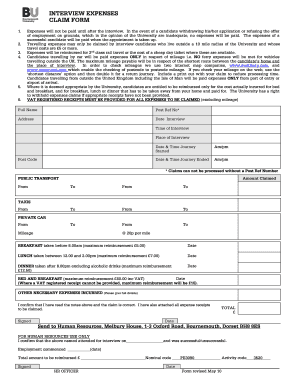
Get Interview Expenses Claim Form - Bournemouth University
How it works
-
Open form follow the instructions
-
Easily sign the form with your finger
-
Send filled & signed form or save
How to fill out the INTERVIEW EXPENSES CLAIM FORM - Bournemouth University online
Filling out the interview expenses claim form accurately is crucial for ensuring that you receive your reimbursement in a timely manner. This guide provides clear, step-by-step instructions to assist you in completing the form online.
Follow the steps to successfully complete your claim form.
- Click ‘Get Form’ button to obtain the form and open it in the editor.
- Begin by entering your full name in the designated field. Ensure that your name matches the identification documents to avoid any discrepancies.
- Input your post reference number (Post Ref No). This information is mandatory for processing your claim; ensure it is accurate.
- Fill out your address completely, including the postcode. This enables proper correspondence regarding your claim.
- Record the date and time of your interview. This includes specifying whether it was in the morning or afternoon.
- Indicate the venue of your interview. Include the full address to clarify your location during the interview.
- Detail the dates and times for your journey's start and end. This should also reflect whether these occurred in the morning or afternoon.
- Calculate the amount you are claiming, ensuring all figures are accurate and justified based on your travel receipts.
- Complete the public transport section, noting the travel details from your departure point to your destination accurately.
- If applicable, fill in the taxi expenses section, providing the relevant journey information.
- For private car claims, enter the mileage you have traveled, ensuring you adhere to the reimbursement rate of 20p per mile.
- Complete the meal expenses section, providing the date and the relevant claims while adhering to maximum amounts allowed for reimbursement.
- If applicable, fill out the bed and breakfast expenses. Include the date and ensure to attach a VAT registered receipt.
- Provide details of any other necessary expenses incurred during your interview process. Be thorough in your explanation.
- Review your claim statement and confirm your understanding of the guidelines set by the university by signing the form.
- Attach all relevant receipts as evidence for your claims to expedite the processing time.
- Finally, submit the completed form and attached receipts to the Human Resources department at the given address.
Complete your INTERVIEW EXPENSES CLAIM FORM online today to ensure timely processing of your reimbursement!
Radio buttons are used when we need to pick a single option out of various available alternatives. A checkbox authorises us to choose one or more options. 2.
Industry-leading security and compliance
US Legal Forms protects your data by complying with industry-specific security standards.
-
In businnes since 199725+ years providing professional legal documents.
-
Accredited businessGuarantees that a business meets BBB accreditation standards in the US and Canada.
-
Secured by BraintreeValidated Level 1 PCI DSS compliant payment gateway that accepts most major credit and debit card brands from across the globe.


