Loading
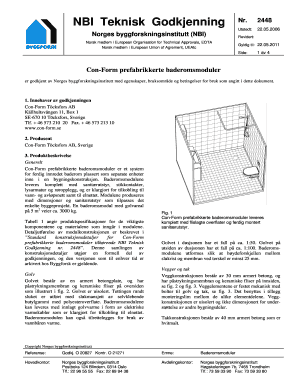
Get Con-form Prefabrikkerte Baderomsmoduler - Cobuilder
How it works
-
Open form follow the instructions
-
Easily sign the form with your finger
-
Send filled & signed form or save
How to fill out the Con-Form Prefabrikkerte Baderomsmoduler - CoBuilder online
Filling out the Con-Form Prefabrikkerte Baderomsmoduler - CoBuilder online can streamline the process of applying for construction approvals. This guide offers clear, step-by-step instructions tailored to assist users of all backgrounds in completing the form accurately.
Follow the steps to successfully complete the form online.
- Click the ‘Get Form’ button to access the form and open it in the appropriate editor.
- Begin by filling out the project identification section. This typically includes details about the specific location where the baderomsmodul will be installed. Ensure that all information is accurate and aligns with your project plans.
- Next, provide details about the manufacturer and the contact information contained in the form. It is crucial to include full names, addresses, and relevant contact numbers as specified.
- Continue by detailing the product specifications. This includes dimensions and installation requirements for the baderomsmoduler, as well as any specific features that comply with current building codes.
- Fill out the sections regarding usage conditions, including the intended applications of the baderomsmoduler, such as residential or commercial uses.
- Review and confirm that all entries are accurate. Check for any fields that may require additional documentation or certification numbers. Attach these documents accordingly.
- Once the form is complete, save your changes to ensure no information is lost. You may also choose to download a copy for your records.
- Finally, proceed to either print the form for physical submission or share it with necessary stakeholders if applicable.
Complete your Con-Form Prefabrikkerte Baderomsmoduler application online today for a smoother approval process.
Related links form
Definition and Usage The <input type="date"> defines a date picker. The resulting value includes the year, month, and day. Tip: Always add the <label> tag for best accessibility practices!
Industry-leading security and compliance
US Legal Forms protects your data by complying with industry-specific security standards.
-
In businnes since 199725+ years providing professional legal documents.
-
Accredited businessGuarantees that a business meets BBB accreditation standards in the US and Canada.
-
Secured by BraintreeValidated Level 1 PCI DSS compliant payment gateway that accepts most major credit and debit card brands from across the globe.


