Loading
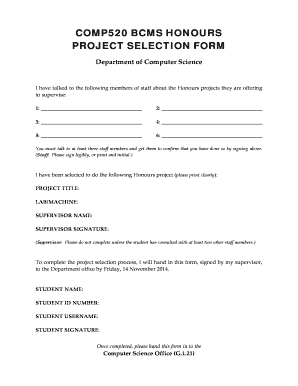
Get Comp520 Bcms Honours Project Selection Form - Department Of ... - Cs Waikato Ac
How it works
-
Open form follow the instructions
-
Easily sign the form with your finger
-
Send filled & signed form or save
How to fill out the COMP520 BCMS Honours Project Selection Form - Department of Computer Science at Waikato online
Filling out the COMP520 BCMS Honours Project Selection Form is a vital part of the project selection process at the Department of Computer Science at Waikato. This guide provides clear, step-by-step instructions on how to effectively complete the form online.
Follow the steps to successfully complete your project selection form.
- Click ‘Get Form’ button to obtain the form and open it for editing.
- Review the introductory information on the form. Ensure you understand the project selection requirements, including the need to consult with at least three staff members.
- Fill in the section where you list the names of the staff members you have consulted about the honours projects. Input their names clearly in the provided fields.
- Ensure that each staff member has signed the form to confirm your discussion. If a staff member is unable to sign, they can print their name and initial it.
- Complete the project selection section by clearly printing the title of your chosen honours project, along with the lab or machine, supervisor name, and supervisor signature.
- Lastly, fill in your personal information: your name, student ID number, and student username. Sign the form where indicated.
- When you have finished completing all sections of the form, review for accuracy. Save your changes, download a copy, or print the form as necessary before submission.
- Submit the completed and signed form to the Computer Science Office (G.1.21) by the specified deadline.
Ensure you follow these steps to successfully complete your honours project selection form online.
The id attribute assigns an identifier to the <input> element. The id allows JavaScript to easily access the <input> element. It is also used to point to a specific id selector in a style sheet.
Industry-leading security and compliance
US Legal Forms protects your data by complying with industry-specific security standards.
-
In businnes since 199725+ years providing professional legal documents.
-
Accredited businessGuarantees that a business meets BBB accreditation standards in the US and Canada.
-
Secured by BraintreeValidated Level 1 PCI DSS compliant payment gateway that accepts most major credit and debit card brands from across the globe.


