Loading
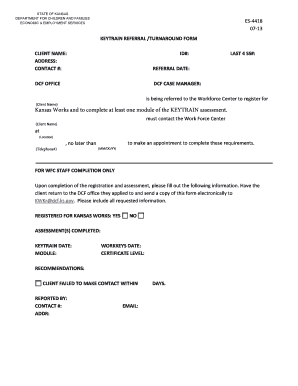
Get Keytrain Referralturnaround From Keytrain Referralturnaround From
How it works
-
Open form follow the instructions
-
Easily sign the form with your finger
-
Send filled & signed form or save
How to fill out the KeyTrain ReferralTurnaround Form online
This guide provides step-by-step instructions on how to complete the KeyTrain ReferralTurnaround Form online. By following these instructions, you can ensure that all required information is submitted accurately and efficiently.
Follow the steps to complete the KeyTrain ReferralTurnaround Form.
- Click the ‘Get Form’ button to access the form and open it in your editing tool.
- Enter the client’s name in the designated 'Client Name' field at the top of the form.
- Provide the client's address in the 'Address' field. Make sure to include the complete address for accurate processing.
- Fill in the 'Contact #' field with the relevant phone number for the client. This will help the Workforce Center reach them if necessary.
- Input the client's ID number in the 'ID#' field. This is a crucial piece of information for processing.
- Indicate the referral date in the appropriate section. Ensure it is written in a clear format.
- Complete the 'DCF Office' section by specifying the relevant DCF office associated with the client.
- Provide the name of the DCF case manager in the designated field to ensure proper communication.
- Fill in the last four digits of the client’s Social Security number in the 'Last 4 SS#' section.
- Review the referral requirements and ensure the client understands their obligation to contact the Workforce Center to make an appointment.
- Once the registration and assessment are complete, WFC staff will fill in the relevant completion information in the designated areas.
- Instruct the client to return to the DCF office with the completed form and to send a copy electronically to KWKr@dcf.ks.gov.
- Upon finishing your edits, make sure to save the changes, download, print, or share the form as needed.
Complete your KeyTrain ReferralTurnaround Form online to facilitate the client’s registration and assessment process.
We use the <input type="number"> to limit an HTML input box so that it only accepts numeric inputs. By using this, we will get a numeric input field.
Industry-leading security and compliance
US Legal Forms protects your data by complying with industry-specific security standards.
-
In businnes since 199725+ years providing professional legal documents.
-
Accredited businessGuarantees that a business meets BBB accreditation standards in the US and Canada.
-
Secured by BraintreeValidated Level 1 PCI DSS compliant payment gateway that accepts most major credit and debit card brands from across the globe.


