Loading
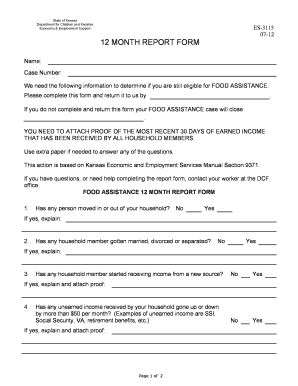
Get 12 Month Report Form
How it works
-
Open form follow the instructions
-
Easily sign the form with your finger
-
Send filled & signed form or save
How to fill out the 12 MONTH REPORT FORM online
This guide provides clear and supportive instructions on how to complete the 12 MONTH REPORT FORM online. Using this guide, you will navigate each section of the form efficiently to ensure you provide all necessary information for food assistance eligibility.
Follow the steps to complete your report form effectively.
- Press the ‘Get Form’ button to access the 12 MONTH REPORT FORM. This will allow you to open the form in an online editor.
- Begin by entering your name and case number in the designated fields at the top of the form. This information is essential for identifying your case.
- Answer the questions regarding changes in your household. For each section, indicate 'No' or 'Yes' and provide explanations where necessary, especially if there have been changes in income or household composition.
- For question 3 about new sources of income, if applicable, provide details and ensure you attach proof of this income.
- Complete the monthly expense section by listing your expenses for rent/mortgage, property taxes, homeowner's insurance, and utilities. Be thorough and accurate, as this information is vital for assistance assessment.
- If you need to report a change of address, provide your new mailing address and phone number accurately in response to question 6. Make sure that this information is current.
- If you pay child support and there are changes to your legal obligations, be sure to describe these changes in the space provided.
- Review your answers for accuracy and completeness. Ensure that all provided information is correct to the best of your knowledge before signing.
- Once the form is filled out, you can save your changes, download a copy for your records, or print it directly. Follow any additional instructions for submitting the form as required.
Complete your documents online today to ensure continued food assistance eligibility.
You'll need to: Fill in the 'permanent export' section of your vehicle log book (V5C) and detach it from the log book. Send the completed 'permanent export' section to DVLA, Swansea, SA99 1BD. Include a letter if you've moved abroad and want your vehicle tax refund (if you're entitled to one) sent to your new address.
Industry-leading security and compliance
US Legal Forms protects your data by complying with industry-specific security standards.
-
In businnes since 199725+ years providing professional legal documents.
-
Accredited businessGuarantees that a business meets BBB accreditation standards in the US and Canada.
-
Secured by BraintreeValidated Level 1 PCI DSS compliant payment gateway that accepts most major credit and debit card brands from across the globe.


