Loading
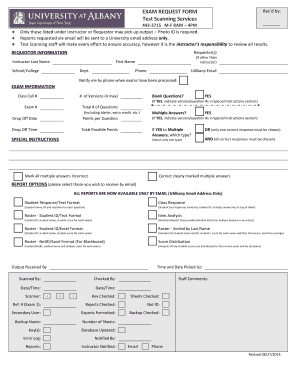
Get Exam Request Form Test Scanning Services - University At Albany
How it works
-
Open form follow the instructions
-
Easily sign the form with your finger
-
Send filled & signed form or save
How to fill out the EXAM REQUEST FORM Test Scanning Services - University At Albany online
This guide provides users with detailed instructions on how to complete the EXAM REQUEST FORM for Test Scanning Services at the University At Albany. Follow these steps carefully to ensure a smooth submission process.
Follow the steps to successfully complete the form online.
- Click ‘Get Form’ button to access the form and open it in the editing tool.
- In the 'Requestor Information' section, provide the names of the requestors, including the instructor's last name, first name, school or college, department, phone number, and UAlbany email. If another requestor is submitting the form, fill in their name.
- Indicate if you would like to be notified by phone when the exams have been processed by checking the corresponding box.
- Proceed to the 'Exam Information' section. Fill in the class call number, number of exam versions (up to four), and specify if there are blank questions. If applicable, indicate the versions or question numbers in the special instructions section.
- Complete the remaining fields for the exam, including exam number, total number of questions, drop-off date and time, points per question, and total possible points. Clarify whether multiple answers are allowed and specify the type if applicable.
- In the 'Special Instructions' section, select only one option regarding how to handle multiple answers and provide instructions as necessary.
- In the 'Report Options' section, select the types of reports you wish to receive via email, ensuring that you abide by the requirement of using a UAlbany email address only.
- Review all entries for accuracy. Once confirmed, you may save any changes made to the form, download it, print it for your records, or share it as needed.
Complete your EXAM REQUEST FORM online to ensure your test scanning needs are met efficiently.
If there is a MAJOR difference, a cataloger will create a new record. If there is a MINOR change, a cataloger will not create a new record; instead, a cataloger will modify the existing bibliographic record or use the record as is.
Industry-leading security and compliance
US Legal Forms protects your data by complying with industry-specific security standards.
-
In businnes since 199725+ years providing professional legal documents.
-
Accredited businessGuarantees that a business meets BBB accreditation standards in the US and Canada.
-
Secured by BraintreeValidated Level 1 PCI DSS compliant payment gateway that accepts most major credit and debit card brands from across the globe.


