Loading
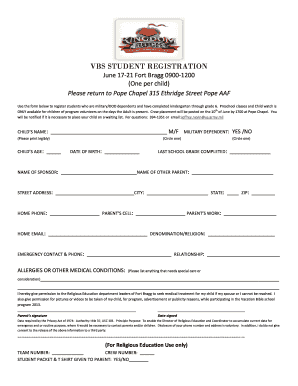
Get Military Registration Form
How it works
-
Open form follow the instructions
-
Easily sign the form with your finger
-
Send filled & signed form or save
How to fill out the Military Registration Form online
This guide provides clear instructions for users on how to complete the Military Registration Form online. By following these detailed steps, you can ensure that your registration process is smooth and efficient.
Follow the steps to complete your registration form online.
- Press the ‘Get Form’ button to access the Military Registration Form and open it in your preferred editor.
- Begin filling out the form by entering the child’s name clearly in the designated field. Ensure that you specify the gender by marking 'M' or 'F'.
- Indicate whether the child is a military dependent by selecting 'Yes' or 'No'.
- Fill in the child’s age by circling the appropriate number provided.
- Provide the name of the sponsor in the respective field.
- Enter the street address where the child resides.
- Fill in the home phone number, ensuring it is accurate.
- List a valid home email address to receive any communications.
- Indicate the child’s date of birth in the specified format.
- Select the last school grade completed by circling the appropriate option.
- If applicable, enter the name of the other parent in the given field.
- Fill out the city, state, and ZIP code of the residence.
- Enter the parent's cell number and work number for emergency contact.
- Specify the denomination or religion in the required field.
- Provide the emergency contact’s name and phone number, along with their relationship to the child.
- List any allergies or medical conditions that may require special attention.
- Review the permission statement regarding medical treatment and photography, then sign and date the form where indicated.
- Finally, save your changes, and choose to download, print, or share the completed form as needed.
Complete your Military Registration Form online today to ensure your child's participation!
Go to the Selective Service website up to 30 days after you turn 18. To get to the form, visit https://www.sss.gov/Registration/Register-Now/Registration-Form. You have until your 25th birthday to register, but you should do this right after you turn 18, as it is the law. Complete the online form in its entirety.
Industry-leading security and compliance
US Legal Forms protects your data by complying with industry-specific security standards.
-
In businnes since 199725+ years providing professional legal documents.
-
Accredited businessGuarantees that a business meets BBB accreditation standards in the US and Canada.
-
Secured by BraintreeValidated Level 1 PCI DSS compliant payment gateway that accepts most major credit and debit card brands from across the globe.


