Loading
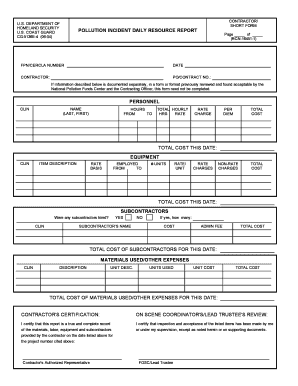
Get Pollution Incident Daily Resource Report Form
How it works
-
Open form follow the instructions
-
Easily sign the form with your finger
-
Send filled & signed form or save
How to fill out the Pollution Incident Daily Resource Report Form online
This guide provides step-by-step instructions on how to accurately complete the Pollution Incident Daily Resource Report Form online. Following these instructions will ensure that you gather and report the necessary information for pollution incident resource management effectively.
Follow the steps to complete the form digitally.
- Click ‘Get Form’ button to obtain the form and open it in the editor.
- Begin by entering the FPN/CERCLA number, which is necessary for tracking the incident. Make sure to accurately report the date when the costs were incurred.
- In the Contractor field, provide the name of the contractor and indicate if any supporting documentation is attached.
- For the Personnel section, list each individual involved in removal activities. Include the following details: CLIN, full name (last, first), job title (or abbreviation), hours employed (start and end times), total hours spent, hourly rate, per diem costs, and total cost.
- In the Equipment section, provide details for each piece of equipment used, including: CLIN, item description, rate basis, the employed period, number of units, rate per unit, rate charges, non-rate charges, and total cost.
- For Subcontractors, indicate if any were hired. If yes, provide their CLIN, name, incurred costs, administration fees, and the total cost. Ensure to attach copies of their Daily Resource Reports.
- In the Materials Used/Other Expenses section, describe the materials or items used, specifying the applicable CLIN, description, units used, unit cost, total cost, and summarize the total costs for materials used for that date.
- Complete the Contractor's Certification by providing the authorized representative’s name and signature, confirming the accuracy of the report.
- Finally, ensure the FOSC/Lead Trustee’s review and signature for certification of the listed items before submitting.
- Once you have filled out all sections, save your changes, and you can download, print, or share the completed form as needed.
Complete your Pollution Incident Daily Resource Report Form online now for efficient management of pollution incidents.
The conditional profile field plugin is an advanced version of the dropdown menu profile field type in which you can decide to hide/show some other profile fields based on the value selected for this field. This allows you designing dynamic signup/profile pages.
Industry-leading security and compliance
US Legal Forms protects your data by complying with industry-specific security standards.
-
In businnes since 199725+ years providing professional legal documents.
-
Accredited businessGuarantees that a business meets BBB accreditation standards in the US and Canada.
-
Secured by BraintreeValidated Level 1 PCI DSS compliant payment gateway that accepts most major credit and debit card brands from across the globe.


