Loading
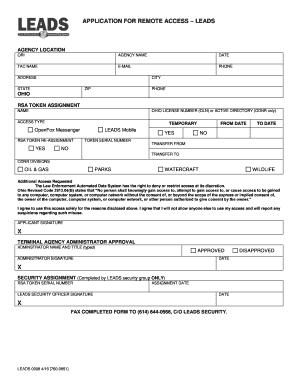
Get Inxpotn
How it works
-
Open form follow the instructions
-
Easily sign the form with your finger
-
Send filled & signed form or save
How to fill out the Inxpotn online
This guide provides a clear and supportive approach for users to effectively complete the Inxpotn application form online. By following the step-by-step instructions, you can ensure that all required information is accurately provided.
Follow the steps to complete the Inxpotn application
- Click ‘Get Form’ button to access the application form and open it in the online editor.
- Fill in the date field with the current date format (MM/DD/YYYY) to indicate when you are submitting the application.
- Enter your agency name in the designated field to identify the organization you represent.
- Provide your full name as it appears on official documents in the 'name' field.
- Input your office phone number, ensuring that it is accurate and includes the area code.
- Complete the equipment location section by providing the address, city, state, and zip code of where the equipment will be located.
- If your data phone line differs from the office phone number, provide the alternate number in the specified field.
- Enter your Ohio license number (OLN) accurately in the respective field.
- Fill in your date of birth in the designated field using the format (MM/DD/YYYY).
- Provide your mother's maiden name in the area provided for identity verification.
- Select the access requested: temporary or permanent. If selecting temporary, specify the from and to dates clearly.
- Review the statement regarding misuse of access and provide your signature by signing in the applicant signature field.
- Include the date next to your signature to verify when you signed the application.
- Ensure that the terminal agency administrator approval section is completed, including the administrator's signature and date of approval.
- If applicable, complete the security assignment section with your assigned token card number, access numbers, and any relevant passwords.
- Once you have filled in all the required fields, save your changes. You can also download, print, or share the completed form if necessary.
Complete your Inxpotn application online today for efficient processing.
Field Notices are notifications that are published for significant issues, other than security vulnerability-related issues, that directly involve Cisco products and typically require an upgrade, workaround, or other customer action.
Industry-leading security and compliance
US Legal Forms protects your data by complying with industry-specific security standards.
-
In businnes since 199725+ years providing professional legal documents.
-
Accredited businessGuarantees that a business meets BBB accreditation standards in the US and Canada.
-
Secured by BraintreeValidated Level 1 PCI DSS compliant payment gateway that accepts most major credit and debit card brands from across the globe.


