Loading
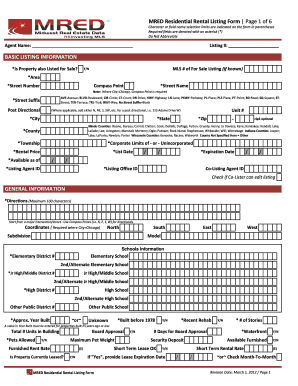
Get Mred Listing Area Basic Form
How it works
-
Open form follow the instructions
-
Easily sign the form with your finger
-
Send filled & signed form or save
How to fill out the Mred Listing Area Basic Form online
Filling out the Mred Listing Area Basic Form online can seem challenging, but this guide will provide you with everything you need to successfully complete it. Follow these simple steps to ensure that you include all the necessary information for your rental listing.
Follow the steps to accurately complete your form.
- Press the ‘Get Form’ button to access the Mred Listing Area Basic Form and open it in the available editor.
- Start by filling in the agent name and the listing number in the designated fields at the top of the form.
- In the Basic Listing Information section, respond to the question regarding whether the property is also listed for sale by selecting 'Yes' or 'No.' If applicable, provide the MLS number for the sale listing.
- Complete the address fields, ensuring you input the area, street number, compass point, street name, and street suffix accurately. Note that if the city is Chicago, the compass point is required.
- Fill in the state, city, zip code, county, and township. These fields are mandatory and essential for proper location identification.
- Enter the list date, rental price, available as of date, and expiration date to provide clarity on the listing duration and availability.
- Complete the General Information section by detailing directions to the property, including coordinates if the city is Chicago, and any relevant school district information.
- Proceed to the features of the property, including the number of stories, pet policies, and whether the property is currently leased. Fill in additional amenities as applicable.
- In the Monthly Rental Includes section, specify which utilities and services are included in the rent by marking appropriate options.
- Lastly, review the entire form for accuracy and completeness. After completing all required fields, you have options to save your changes, download the form, or print and share it as needed.
Complete your Mred Listing Area Basic Form online today to streamline your rental process.
0:19 15:57 And you're going to click on residential. And then you're going to search for the street. Name. SwanMoreAnd you're going to click on residential. And then you're going to search for the street. Name. Swan ok 13 and this will help auto fill. Everything. Next if that's correct click auto fill.
Industry-leading security and compliance
US Legal Forms protects your data by complying with industry-specific security standards.
-
In businnes since 199725+ years providing professional legal documents.
-
Accredited businessGuarantees that a business meets BBB accreditation standards in the US and Canada.
-
Secured by BraintreeValidated Level 1 PCI DSS compliant payment gateway that accepts most major credit and debit card brands from across the globe.


