Loading
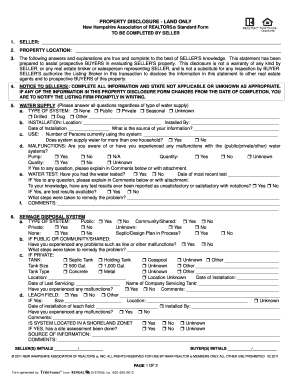
Get Untitled - Property Disclosure Land Only
How it works
-
Open form follow the instructions
-
Easily sign the form with your finger
-
Send filled & signed form or save
How to fill out the Untitled - Property Disclosure Land Only online
Filling out the Untitled - Property Disclosure Land Only is an essential step for sellers to inform prospective buyers about key aspects of the property. This guide provides clear instructions to help you complete the form accurately and efficiently.
Follow the steps to fill out the Untitled - Property Disclosure Land Only.
- Click the ‘Get Form’ button to obtain the form and access it in the editor.
- Begin by entering your name in the 'SELLER' section to identify yourself as the property owner.
- Fill in the 'PROPERTY LOCATION' section with the complete address of the property being sold.
- Carefully read the statement regarding the truthfulness of the answers. By signing, you declare that all provided information is complete to the best of your knowledge.
- For the 'WATER SUPPLY' section, indicate the type of system supplying water. Answer all sub-questions related to installation, use, malfunctions, and water tests accurately.
- In the 'SEWAGE DISPOSAL SYSTEM' section, provide detailed information about your sewage system, including type, tank details, and any known issues.
- Discuss any past or present underground storage tanks under 'HAZARDOUS MATERIAL'. Ensure to specify materials stored, age, and any issues related to leakage.
- Complete the 'GENERAL INFORMATION' section by answering questions regarding association fees, flood zone designation, and any liens or restrictions on the property.
- Review all your entries to ensure accuracy. Make sure your comments explain any potential issues clearly.
- Once all information is filled out, you can save your changes, download the document, print, or share this form as necessary.
Complete your property disclosure form online to ensure a smooth transaction process.
Conditional fields allow you to manage sets of dependencies between fields. Such fields are available for editing and display only if the right condition is met. To create conditional fields, you must first create custom fields and then leverage such fields in forms.
Industry-leading security and compliance
US Legal Forms protects your data by complying with industry-specific security standards.
-
In businnes since 199725+ years providing professional legal documents.
-
Accredited businessGuarantees that a business meets BBB accreditation standards in the US and Canada.
-
Secured by BraintreeValidated Level 1 PCI DSS compliant payment gateway that accepts most major credit and debit card brands from across the globe.


