Loading
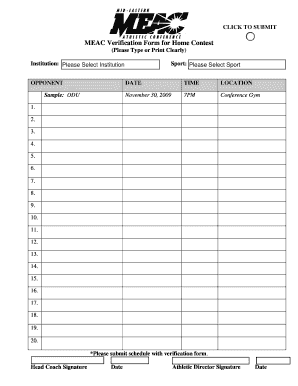
Get Meac Verification Form For Home Contest
How it works
-
Open form follow the instructions
-
Easily sign the form with your finger
-
Send filled & signed form or save
How to fill out the MEAC Verification Form For Home Contest online
This guide provides users with clear instructions on completing the MEAC Verification Form for Home Contest online. Whether you are a coach or an athletic director, this step-by-step approach will help ensure that all sections of the form are accurately filled out.
Follow the steps to complete the form with ease.
- Click ‘Get Form’ button to access the MEAC Verification Form and open it for editing.
- In the 'Institution' field, select your institution from the provided dropdown menu. Ensure the selection is accurate to avoid any discrepancies.
- Identify your opponent by entering the name in the 'OPPONENT' field. For example, you may enter 'ODU' as a sample.
- In the 'Sport' section, select the appropriate sport from the dropdown list to ensure the form is relevant to your contest.
- Fill in the 'DATE' field with the date of the contest, making sure it follows the specified format.
- Enter the 'TIME' of the contest in the format required, such as 7 PM.
- Specify the 'LOCATION' of the contest, for example, 'Conference Gym.'
- Complete any additional information or fields, which may include detailed schedules or notes as required by the form specifications.
- Request the head coach to provide their signature in the designated section, along with the date.
- Obtain the athletic director's signature alongside the date in their respective area.
- Finally, review the form for any inaccuracies or missing information.
- Once all fields are complete, use the options available to save your changes directly to your device.
- Download the completed form in the desired format for your records.
- If necessary, print the form for physical submissions or internal records.
- Share the completed form with relevant parties via email or other methods as appropriate.
Start filling out the MEAC Verification Form online today to ensure your home contest details are officially verified.
Examples Input Example. An HTML form with a required input field: <form action="/action_page.php"> Username: <input type="text" name="usrname" required> ... Select Example. An HTML form with a required drop-down list: <select required> ... Textarea Example. A form with a required text area: <form action="/action_page.php">
Industry-leading security and compliance
US Legal Forms protects your data by complying with industry-specific security standards.
-
In businnes since 199725+ years providing professional legal documents.
-
Accredited businessGuarantees that a business meets BBB accreditation standards in the US and Canada.
-
Secured by BraintreeValidated Level 1 PCI DSS compliant payment gateway that accepts most major credit and debit card brands from across the globe.


