Loading
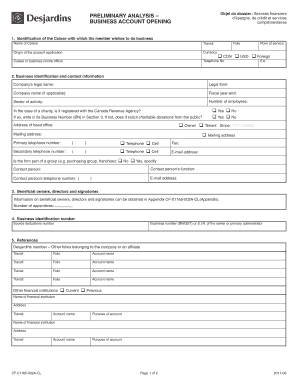
Get Preliminary Analysis Business Account Opening - Desjardins
How it works
-
Open form follow the instructions
-
Easily sign the form with your finger
-
Send filled & signed form or save
How to fill out the Preliminary Analysis Business Account Opening - Desjardins online
Filling out the Preliminary Analysis Business Account Opening form with Desjardins can be straightforward when you understand each step required. This guide will walk you through the online process to ensure you complete the form accurately and efficiently.
Follow the steps to successfully complete your business account opening form.
- Click ‘Get Form’ button to access the form and open it in the editing interface.
- Begin with the identification of the Caisse you wish to do business with. Fill in the name of the Caisse, the transit number, and the origin of the account application. Specify the currency as either CDN or USD, alongside the officer handling your application and their contact number.
- In the business identification and contact information section, provide your company’s legal name and legal form. If applicable, include a company name, fiscal year-end, sector of activity, and number of employees. If registering a charity, indicate its status with the Canada Revenue Agency and provide the Business Number if applicable. Complete the head office address and contact details.
- For beneficial owners, directors, and signatories, refer to the provided appendix for detailed information. Indicate the number of appendices you are attaching.
- Input the business identification number along with the source deductions number and the primary administrator’s Business Number or S.I.N.
- List other financial references, including any accounts with Desjardins or other financial institutions. Provide necessary details such as transit numbers, folios, and the purpose of each account.
- In the other information section, specify the number of signatures required for account management and the type of statements you wish to receive. Choose the frequency for statement issuance and details on cheque imaging.
- If applicable, indicate whether the account is being opened on behalf of a third party. If yes, ensure to fill out the ‘Third Party Statement’ form.
- Evaluate transitional needs and provide details on expected deposits and the management of your account. This includes timeframes for reviewing authorized transit.
- Read and provide your consent for the authorization to gather and disclose company information. Ensure that signatures from all necessary representatives are included.
- Once all sections are completed, you can save changes, download, print, or share the filled form as needed.
Start completing your Preliminary Analysis Business Account Opening form online today!
How to find your sample cheque on the Desjardins online portal In the right-hand menu, click on “More options” Then, click on “Void cheques” In the table, click on “Void cheque” A PDF document containing your sample cheque should open in your browser; all you need to do is download it.
Industry-leading security and compliance
US Legal Forms protects your data by complying with industry-specific security standards.
-
In businnes since 199725+ years providing professional legal documents.
-
Accredited businessGuarantees that a business meets BBB accreditation standards in the US and Canada.
-
Secured by BraintreeValidated Level 1 PCI DSS compliant payment gateway that accepts most major credit and debit card brands from across the globe.


