Loading
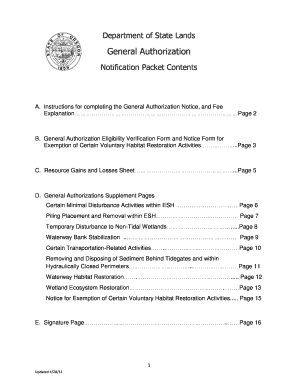
Get Life-learningpayform.doc
How it works
-
Open form follow the instructions
-
Easily sign the form with your finger
-
Send filled & signed form or save
How to fill out the Life-LearningPayForm.doc online
Filling out the Life-LearningPayForm.doc online can be a straightforward process when you know what to do. This guide provides detailed, step-by-step instructions to ensure that you successfully complete each section of the form with clarity and confidence.
Follow the steps to fill out the form correctly.
- Click the ‘Get Form’ button to obtain the form and open it in your browser.
- Begin by entering all required project information in the designated fields on pages 3 and 4. Ensure that your details are accurate and up to date.
- Complete the appropriate supplement pages that apply to your project. Refer to the specific General Authorizations sheets for detailed instructions related to each section.
- Fill out the Resource Gains and Losses Sheet located on page 5 if your project includes activities related to Wetland Ecosystem Restoration or similar goals.
- Attach any required supplemental documentation as stated in the supplement pages for the General Authorizations for your project.
- Sign the Signature Page provided on page 16. Your signature acknowledges that you understand and agree to the conditions of the authorization.
- Review your form to ensure all sections are filled correctly and completely. Make any necessary edits before submission.
- If applicable, determine if a fee is required based on your project details. If so, submit the $250 fee along with the first page of the notice form.
- Finally, submit the entire notification package, including Steps 1-4, to the appropriate Department of State Lands office based on your project location.
- Once completed, you can save changes, download a copy for your records, print it out, or share the form with relevant parties as needed.
Start filling out your documents online today to ensure a smooth and efficient process.
Removing an app from the Dock is just as easy as adding one to it. Step 1: Select the app you want to remove from the Dock. Step 2: Drag it out of the Dock toward a blank spot on your desktop. Step 3: When you see “Remove” display above the app, release your finger from it.
Industry-leading security and compliance
US Legal Forms protects your data by complying with industry-specific security standards.
-
In businnes since 199725+ years providing professional legal documents.
-
Accredited businessGuarantees that a business meets BBB accreditation standards in the US and Canada.
-
Secured by BraintreeValidated Level 1 PCI DSS compliant payment gateway that accepts most major credit and debit card brands from across the globe.


