Loading
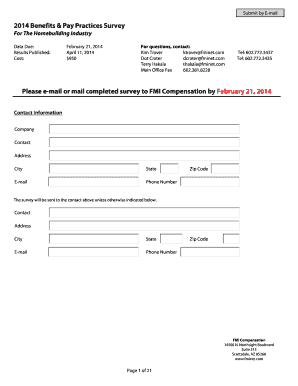
Get Application Fmi
How it works
-
Open form follow the instructions
-
Easily sign the form with your finger
-
Send filled & signed form or save
How to fill out the Application Fmi online
Filling out the Application Fmi can be a straightforward process if you have the right guidance. This guide provides step-by-step instructions to help you successfully complete the form online, ensuring that all required information is submitted accurately.
Follow the steps to effectively complete the form.
- Click ‘Get Form’ button to obtain the form and open it in the online editor.
- Provide your contact information in the designated fields. Enter the name of your company, the primary contact person, their address, city, state, zip code, and phone number. Ensure that these details are accurate to facilitate communication.
- Fill out the employment section. Indicate the number of full-time and part-time employees your company has. Input relevant data regarding paid time-off benefits along with the accrual schedules based on years of service.
- Complete the retirement plans section. Indicate if your company offers a 401(k) plan and provide details such as the number of employees enrolled and any company match provisions and vesting schedules.
- Move to the health care reform section. Answer questions regarding the impact of health care legislation on your company's costs and any changes planned for the upcoming year.
- Detail the health and welfare benefits offered by your company. This includes wellness features, employee eligibility, and specifics regarding medical, dental, and life insurance.
- Address the section on turn over data. Calculate the figures for all employees that left your company voluntarily or involuntarily within the last year.
- Once all sections are completed, review the form for accuracy. You can then save your changes, download a copy of the form, or print it for your records.
Start filling out your Application Fmi online today to ensure timely submission and accurate information.
Page breaks are used to end a page without filling it with text.
Industry-leading security and compliance
US Legal Forms protects your data by complying with industry-specific security standards.
-
In businnes since 199725+ years providing professional legal documents.
-
Accredited businessGuarantees that a business meets BBB accreditation standards in the US and Canada.
-
Secured by BraintreeValidated Level 1 PCI DSS compliant payment gateway that accepts most major credit and debit card brands from across the globe.


