Loading
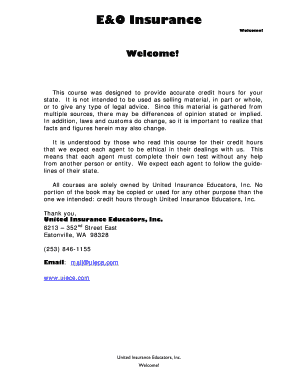
Get Uiece Com
How it works
-
Open form follow the instructions
-
Easily sign the form with your finger
-
Send filled & signed form or save
How to fill out the Uiece Com online
This guide provides a comprehensive, step-by-step approach for users to successfully complete the Uiece Com form online. Designed for individuals with varying levels of legal experience, this resource aims to clarify the process and ensure accuracy.
Follow the steps to effectively complete the Uiece Com form.
- Click the ‘Get Form’ button to obtain the Uiece Com form online and open it in your preferred document editor.
- Review the introduction section of the form carefully. This section will provide essential information about the purpose of the form and any specific instructions that might be necessary for filling it out correctly.
- Begin with the applicant information section. Fill in your personal details accurately, including name, contact information, and any identification numbers requested.
- Continue to the sections requesting detailed information about the type of insurance. Be prepared to provide descriptions of your past insurance coverage, if applicable, and state the reasons for seeking coverage now.
- Examine the section regarding any prior claims or losses. Provide honest and accurate information, as discrepancies can lead to complications during processing.
- Complete the sections on risk assessment. This information is critical and should reflect a true representation of your current risk exposure.
- Review all sections for completeness and accuracy. Check for any required signatures or additional documentation that must be submitted along with your form.
- Once you are satisfied that the form is complete, save your changes. You may then download, print, or share the Uiece Com form as needed.
Start completing the Uiece Com form online to ensure you have the necessary coverage!
// create the chart var chart = anychart. bar(); // add the data chart. data(data); Then, we will set the title of the chart.
Industry-leading security and compliance
US Legal Forms protects your data by complying with industry-specific security standards.
-
In businnes since 199725+ years providing professional legal documents.
-
Accredited businessGuarantees that a business meets BBB accreditation standards in the US and Canada.
-
Secured by BraintreeValidated Level 1 PCI DSS compliant payment gateway that accepts most major credit and debit card brands from across the globe.


