Loading
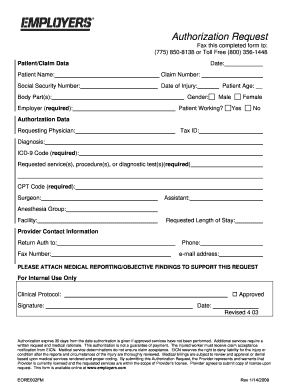
Get Eeounps002fm - Authorization Request Form - Employers
How it works
-
Open form follow the instructions
-
Easily sign the form with your finger
-
Send filled & signed form or save
How to fill out the EEOUNPS002FM - Authorization Request Form - Employers online
Completing the EEOUNPS002FM - Authorization Request Form - Employers is a crucial step for initiating authorization for necessary medical services. This guide will provide you with clear and detailed instructions to help you fill out the form accurately and efficiently.
Follow the steps to complete your authorization request form.
- Click ‘Get Form’ button to obtain the form and open it in the editor.
- Begin by entering the patient and claim data: fill in the date of the request, patient name, claim number, social security number, date of injury, and body part(s) affected.
- Fill in the employer information, including the name of the employer, and indicate the patient’s gender and age. You will need to specify whether the patient is currently working.
- In the authorization data section, provide the requesting physician's name, tax ID, diagnosis, and the required ICD-9 code. Ensure the requested service(s), procedure(s), or diagnostic test(s) are clearly detailed and provide the corresponding CPT code.
- Include information about the surgeon, assistant, and anesthesia group, as well as the facility where the service will be performed. Specify the requested length of stay for the patient.
- Complete the provider contact information, including the return fax number, phone number, and email address where the authorization should be sent.
- Make sure to attach relevant medical reporting and objective findings to support the request.
- Once all sections are completed, review the information for accuracy. You have the option to save changes, download, print, or share the completed form as needed.
Complete your authorization request online today for a streamlined experience.
0:08 1:13 How to Insert and Change Bullets in Word - YouTube YouTube Start of suggested clip End of suggested clip Points will appear at the start of the line. Now. When we press return to go to the next line aMorePoints will appear at the start of the line. Now. When we press return to go to the next line a bullet points will automatically appear at the start of the line enter. Some more text.
Industry-leading security and compliance
US Legal Forms protects your data by complying with industry-specific security standards.
-
In businnes since 199725+ years providing professional legal documents.
-
Accredited businessGuarantees that a business meets BBB accreditation standards in the US and Canada.
-
Secured by BraintreeValidated Level 1 PCI DSS compliant payment gateway that accepts most major credit and debit card brands from across the globe.


