Loading
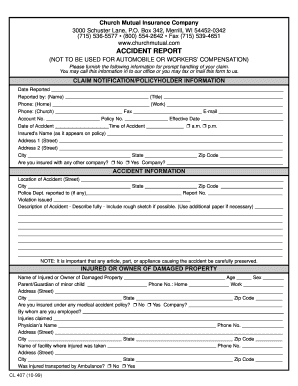
Get Church Mutual Accident Report Form
How it works
-
Open form follow the instructions
-
Easily sign the form with your finger
-
Send filled & signed form or save
How to fill out the Church Mutual Accident Report Form online
Filling out the Church Mutual Accident Report Form is a crucial step in ensuring your accident claim is processed efficiently. This guide provides clear instructions on how to complete the form online, making the process straightforward for all users.
Follow the steps to fill out the form accurately.
- Press the ‘Get Form’ button to access the accident report form and open it in your chosen editor.
- Begin with the claim notification/policyholder information section. Enter the date reported and the name of the person submitting the report. Ensure that all requested contact information, such as phone numbers and email address, is filled out accurately.
- Proceed to specify the account number and policy number associated with the claim. Then, input the effective date, date of the accident, and time of the accident, indicating whether it was in the a.m. or p.m.
- Fill in the insured's name as it appears on the policy, along with their complete address, including city, state, and zip code. If applicable, indicate whether there are other insurance policies held by the insured.
- In the accident information section, describe the location of the accident, providing the street address, city, state, and zip code. Record any police department involved and the report number, if available.
- Provide a thorough description of the accident, detailing what occurred. It may be helpful to include a sketch if necessary, and feel free to use additional paper if required for a complete account.
- Next, fill in the information regarding the injured person or the owner of the damaged property. If the injured party is a minor, provide the name of their parent or guardian. Include all relevant contact information and employment details.
- Detail any injuries claimed and the physician's name who treated them, along with the address of the medical facility used. Indicate whether an ambulance was used for transportation.
- Collect witness information, ensuring to list the full name, address, and contact numbers for every individual who can provide relevant information about the accident.
- Review all the information filled in for completeness and accuracy before signing the form. Your signature and printed name, along with the date, are required for prompt processing of the claim.
- Once the form is fully completed, save your changes. You can then download, print, or share the form as needed to submit your claim.
Start filling out your Church Mutual Accident Report Form online today to ensure your claim is processed without delay.
In Tally, the shortcut key to insert a voucher is ALT+I.
Industry-leading security and compliance
US Legal Forms protects your data by complying with industry-specific security standards.
-
In businnes since 199725+ years providing professional legal documents.
-
Accredited businessGuarantees that a business meets BBB accreditation standards in the US and Canada.
-
Secured by BraintreeValidated Level 1 PCI DSS compliant payment gateway that accepts most major credit and debit card brands from across the globe.


