Loading
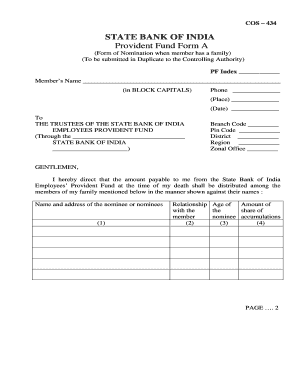
Get Nomination Pf Form-a - Sbi Officer's Association(k)
How it works
-
Open form follow the instructions
-
Easily sign the form with your finger
-
Send filled & signed form or save
How to fill out the Nomination Pf Form-A - SBI Officer's Association(K) online
Filling out the Nomination Pf Form-A is an essential step for individuals who wish to designate their beneficiaries for provident fund benefits. This guide provides a clear, step-by-step overview, ensuring a smooth and accurate completion of the form online.
Follow the steps to complete the Nomination Pf Form-A online.
- Click the 'Get Form' button to obtain the form and open it in the editor.
- Begin by entering your name in BLOCK CAPITALS in the specified field. This ensures clarity in your submission.
- Provide your phone number in the designated space to ensure contactability for any follow-up.
- Fill in the place and date fields accurately to timestamp your submission and clarify your location.
- In the section addressed to the Trustees of the State Bank of India, specify the branch code, pin code, district, region, and zonal office information corresponding to your branch.
- List the names and addresses of your nominees in the respective fields. Ensure all information is accurate and complete.
- Indicate the relationship of each nominee to you, their age, and the specific share of accumulations each nominee will receive.
- Sign the form in the designated area to authenticate your nomination. Ensure your signature matches any existing records.
- Add witnesses’ signatures and details in the provided spaces. This verification step is crucial for the validity of your nomination.
- Conclude by having a branch manager or assistant general manager verify your signature in the required section.
- Review all entries for accuracy, save your changes, and then download, print, or share the completed form as necessary.
Complete your Nomination Pf Form-A online today and ensure your beneficiaries are designated correctly.
Steps to Change EPF Nomination Online Log in at the UAN portal through the link http://uanmembers.epfoservices.in using the UAN (Universal Account Number) and password. On the UAN dashboard, the facility to change details can be accessed under the 'Profile' tab through Edit Nomination Details .
Industry-leading security and compliance
US Legal Forms protects your data by complying with industry-specific security standards.
-
In businnes since 199725+ years providing professional legal documents.
-
Accredited businessGuarantees that a business meets BBB accreditation standards in the US and Canada.
-
Secured by BraintreeValidated Level 1 PCI DSS compliant payment gateway that accepts most major credit and debit card brands from across the globe.


