Loading
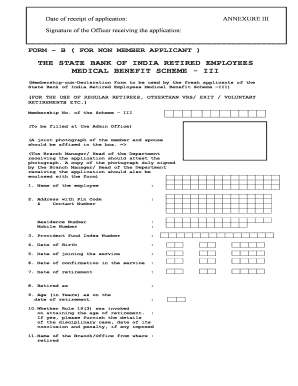
Get Date Of Receipt Of Application: Annexure Iii Signature Of The Officer Receiving The Application
How it works
-
Open form follow the instructions
-
Easily sign the form with your finger
-
Send filled & signed form or save
How to fill out the Date Of Receipt Of Application: ANNEXURE III Signature Of The Officer Receiving The Application online
Filling out the Date of Receipt of Application can be a straightforward process if you follow the appropriate steps. This guide provides an easy-to-understand framework for completing this essential form correctly and efficiently.
Follow the steps to fill out the form accurately.
- Click ‘Get Form’ button to obtain the form and open it in the editor.
- Begin with the section labeled 'Name of the employee.' Enter the full name of the person applying for the benefits in the designated field.
- In the next section, provide the 'Address with Pin Code & Contact Number.' Make sure to include both your residence number and mobile number for contact purposes.
- Locate the 'Provident Fund Index Number' field and input the appropriate number, which helps identify your eligibility.
- Fill in the 'Date of Birth' along with the 'Date of joining the service.' These dates should reflect accurate information regarding your employment history.
- Continue with the dates for 'Date of confirmation in the service' and 'Date of retirement.' Ensure these details are precise and in the required format.
- For 'Retired as,' specify your retirement position. This is essential for the records related to your retirement benefits.
- Next, fill in 'Age (in Years) as on the date of retirement.' Calculate your age accurately as of your retirement date.
- If applicable, indicate whether 'Rule 19(3) was invoked on attaining the age of retirement.' If you answer 'yes,' provide details regarding any disciplinary cases.
- Proceed to 'Name of the Branch/Office from where retired.' This helps in tracking your historical employment and pension details.
- Further, state whether you retired on age grounds or medical grounds and provide the necessary documentation if the latter is true.
- Complete sections regarding pension details, proposed plans, and any current employment affecting eligibility. Enclose copies of documents where required.
- In the declaration section, both the member and spouse should read and agree to the terms provided, making sure to sign with the correct dates.
- After finalizing your entries, save all changes. You can choose to download, print, or share the completed form directly from the online platform.
Start filling out your documents online today to ensure a seamless application process.
Early history Microsoft released the first version of Excel for the Macintosh on September 30, 1985, and the first Windows version was 2.05 (to synchronize with the Macintosh version 2.2) on November 19, 1987.
Industry-leading security and compliance
US Legal Forms protects your data by complying with industry-specific security standards.
-
In businnes since 199725+ years providing professional legal documents.
-
Accredited businessGuarantees that a business meets BBB accreditation standards in the US and Canada.
-
Secured by BraintreeValidated Level 1 PCI DSS compliant payment gateway that accepts most major credit and debit card brands from across the globe.


