Loading
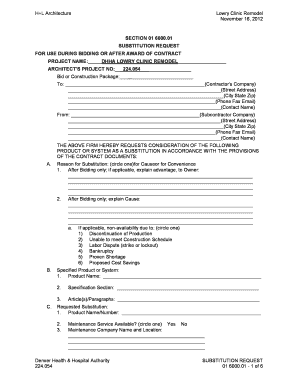
Get Substitution Request Form
How it works
-
Open form follow the instructions
-
Easily sign the form with your finger
-
Send filled & signed form or save
How to fill out the Substitution Request Form online
The Substitution Request Form is a critical document used during the bidding process or after the award of a contract. This guide provides a step-by-step approach to accurately filling out the form online, ensuring all necessary information is clearly presented.
Follow the steps to complete the form online with ease.
- Press the ‘Get Form’ button to access the form and open it in your preferred online editor.
- Begin by entering the project name, which should be noted as DHHA Lowry Clinic Remodel, in the specified area.
- Provide the architect's project number, which is 224.054, along with your bid or construction package number.
- Next, fill in the details for the contractor's company including company name, street address, city, state, zip code, phone number, fax, email, and contact name.
- Proceed to fill in your details as the subcontractor, similar to the contractor’s section. Ensure all contact information is accurate.
- In section A, specify the reason for substitution by circling either 'for Cause' or 'for Convenience,' then provide the required explanations, if applicable.
- For the specified product or system, fill in the product name and the specification section in the designated fields.
- Complete the requested substitution section, including product name/number and maintenance service availability, detailing the maintenance company information.
- In the product comparison section, gather and fill in the necessary details of the specified product and proposed substitution.
- Examine the effect of the substitution, circling 'Yes' or 'No' to indicate whether it affects other parts of the work, and explain as needed.
- Note any time and cost implications, filling in the additional costs or days as required.
- List at least three previous installations that align with the proposed substitution, ensuring to provide all necessary information for each.
- Sign and date the form in the designated area, including the printed name and firm.
- Once all sections are filled out, save your changes and download or print the completed form for your records.
Complete your Substitution Request Form online today to streamline your submission process.
Substitutions for Convenience means changes proposed by Contractor or Town that are not required in order to meet other Project requirements, but which may offer advantage to Contractor or Town.
Industry-leading security and compliance
US Legal Forms protects your data by complying with industry-specific security standards.
-
In businnes since 199725+ years providing professional legal documents.
-
Accredited businessGuarantees that a business meets BBB accreditation standards in the US and Canada.
-
Secured by BraintreeValidated Level 1 PCI DSS compliant payment gateway that accepts most major credit and debit card brands from across the globe.


