Loading
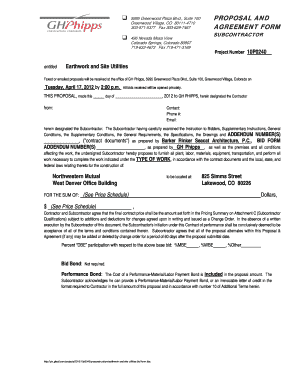
Get Earthwork And Site Utilities Bid Form
How it works
-
Open form follow the instructions
-
Easily sign the form with your finger
-
Send filled & signed form or save
How to fill out the Earthwork And Site Utilities Bid Form online
Filling out the Earthwork And Site Utilities Bid Form online is an essential step for subcontractors looking to submit their proposals effectively. This guide provides a comprehensive walkthrough of each section of the form to ensure a smooth completion process.
Follow the steps to complete your bid form online.
- Click 'Get Form' button to obtain the form and open it in the editor.
- Fill in the contractor's information including name, address, and contact details in the designated fields.
- Complete the subcontractor's section with your company name, address, and contact information.
- Enter the project number for reference, along with the type of work being proposed. Ensure accuracy in these details.
- Provide your bid amount in the space allocated for the Pricing Summary, ensuring you follow the Price Schedule guidelines for items related to your trade.
- Indicate your percentages for DBE participation if applicable, filling in the relevant fields for MBE, WBE, and Others.
- Review and acknowledge the terms laid out in Attachment A by signing and dating the acknowledgment block provided.
- Complete the proposal alternates by detailing any add or deduct items as instructed, ensuring clarity in your pricing.
- Fill out all required information regarding your company’s qualifications and specify timeframes for submissions and installations if required.
- Once all fields are completed, review your entries for accuracy, then proceed to save changes, download, print, or share the form as needed.
Start completing your Earthwork And Site Utilities Bid Form online today.
Now, under the “Home” tab, click on the “Use First Row as Header” drop-down icon and then select the first option “Use First Row as Headers”. Once you click on “Use First Row as Headers”, it will convert the first row of your data as headers.
Industry-leading security and compliance
US Legal Forms protects your data by complying with industry-specific security standards.
-
In businnes since 199725+ years providing professional legal documents.
-
Accredited businessGuarantees that a business meets BBB accreditation standards in the US and Canada.
-
Secured by BraintreeValidated Level 1 PCI DSS compliant payment gateway that accepts most major credit and debit card brands from across the globe.


