Loading
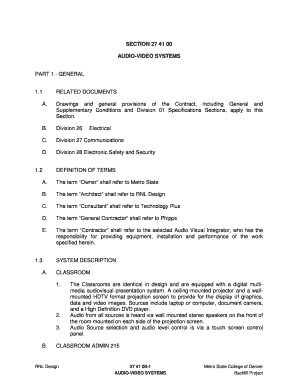
Get Section 27 41 00 Audio-video Systems Part 1 - General ...
How it works
-
Open form follow the instructions
-
Easily sign the form with your finger
-
Send filled & signed form or save
How to use or fill out the SECTION 27 41 00 AUDIO-VIDEO SYSTEMS PART 1 - GENERAL ... online
This guide provides users with clear instructions on how to complete the SECTION 27 41 00 AUDIO-VIDEO SYSTEMS PART 1 - GENERAL document online. It serves as a comprehensive resource designed to make the form-filling process straightforward and efficient for everyone, regardless of their prior experience.
Follow the steps to effectively complete your document online.
- To start, use the ‘Get Form’ button to access the document and open it in your editing environment.
- Review the 'Related Documents' section carefully to ensure that you have all necessary accompanying documents and specifications that apply to your submission.
- In the 'Definition of Terms' section, make sure to correctly identify the roles of various parties involved in the project, including the Owner, Architect, Consultant, General Contractor, and Contractor.
- Complete the 'System Description' section by filling in the relevant details about the audiovisual systems being proposed, including specific classroom or conference room configurations.
- When detailing the 'Qualifications' of the Contractor, provide accurate and verifiable evidence of the Contractor’s experience and capabilities as outlined in the document.
- In the 'Contractor’s Responsibilities' section, ensure you include all obligations regarding system performance, equipment standards, and necessary documentation.
- Fill out the 'System Warranty Requirements,' making sure the warranty statement aligns with the conditions specified for the installed system.
- After completing all sections, review the document thoroughly to confirm accuracy and compliance.
- Finally, save your changes, and utilize options to download, print, or share the completed document as required.
Complete your documentation online now and ensure all requirements are met efficiently.
Division 11 of CSI MasterFormat is all about Equipment. To reel in such a broad topic, this division covers any equipment that a building, residence, or other types of facilities could ever require.
Industry-leading security and compliance
US Legal Forms protects your data by complying with industry-specific security standards.
-
In businnes since 199725+ years providing professional legal documents.
-
Accredited businessGuarantees that a business meets BBB accreditation standards in the US and Canada.
-
Secured by BraintreeValidated Level 1 PCI DSS compliant payment gateway that accepts most major credit and debit card brands from across the globe.


