Loading
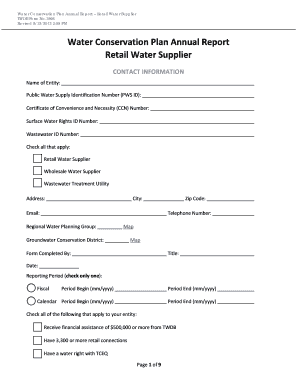
Get (rws) Form Twdb Form - 1966 - Twdb Texas
How it works
-
Open form follow the instructions
-
Easily sign the form with your finger
-
Send filled & signed form or save
How to fill out the (RWS) Form TWDB Form - 1966 - Twdb Texas online
This guide provides a clear and user-friendly approach to filling out the (RWS) Form TWDB Form - 1966 - Twdb Texas online. By following the detailed steps outlined below, you will ensure that your water conservation plan annual report is completed accurately and efficiently.
Follow the steps to complete the form successfully.
- Press the ‘Get Form’ button to access the (RWS) Form TWDB Form - 1966 - Twdb Texas and open it in your document editor.
- Begin with the contact information section. Fill in the name of your entity, Public Water Supply Identification Number (PWS ID), Certificate of Convenience and Necessity (CCN) Number, and Surface Water Rights ID Number if applicable. Additionally, provide your address, city, email, zip code, and telephone number.
- Indicate your regional water planning group and groundwater conservation district on the designated lines. Identify who completed the form by filling out their name, title, and the date.
- Select the reporting period by checking the corresponding box (fiscal or calendar) and fill in the beginning and ending dates of the reporting period.
- In the section asking if your entity meets certain criteria, check all that apply regarding financial assistance, retail connections, and water rights.
- Proceed to the system data section. Select the retail customer categories applicable to your report and enter the number of connections and gallons metered for each category.
- Fill out the water use accounting section by providing details on water produced, wholesale water imported and exported, and total water metered. Calculate system input and total authorized use.
- In the targets and goals section, provide the specific five and ten-year targets related to gallons per capita per day (GPCD) and water loss. Include your current estimates and compare them with your targets.
- Complete the section on water conservation programs by documenting the adoption date of your water conservation plan and selecting applicable best management practices for the reporting period.
- Finally, review all your entries for accuracy, and once complete, you can save changes, download, print, or share the form as needed.
Complete and submit your (RWS) Form TWDB Form - 1966 - Twdb Texas online today to fulfill your reporting requirements.
Initializing collections You do this by calling the constructor function for that type. This function is created automatically by Oracle Database when you declare the type. The constructor function constructs an instance of the type associated with the function.
Industry-leading security and compliance
US Legal Forms protects your data by complying with industry-specific security standards.
-
In businnes since 199725+ years providing professional legal documents.
-
Accredited businessGuarantees that a business meets BBB accreditation standards in the US and Canada.
-
Secured by BraintreeValidated Level 1 PCI DSS compliant payment gateway that accepts most major credit and debit card brands from across the globe.


