Loading
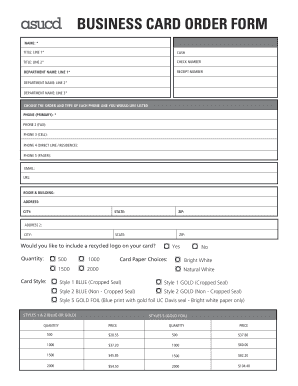
Get Business Card Order Form Sheet1 - Asucd - Asucd Ucdavis
How it works
-
Open form follow the instructions
-
Easily sign the form with your finger
-
Send filled & signed form or save
How to fill out the Business Card Order Form Sheet1 - Asucd - Asucd Ucdavis online
Completing the Business Card Order Form can be a straightforward process when you know how to navigate each section effectively. This guide provides step-by-step instructions to assist you in filling out the form accurately and efficiently.
Follow the steps to successfully complete your business card order.
- Select the ‘Get Form’ button to obtain the Business Card Order Form and open it in your preferred online editor.
- Begin by filling in your name in the designated field (NAME: *). Ensure that your name is entered clearly as it will appear on the business card.
- Enter your title in the line provided (TITLE: LINE 1*). If you have a secondary title, complete the next field (TITLE: LINE 2*).
- Specify the department name. Fill in the first department line (DEPARTMENT NAME: LINE 1*), followed by any additional lines as needed (DEPARTMENT NAME: LINE 2* and DEPARTMENT NAME: LINE 3*).
- Choose the preferred phone number type for your business card. Fill in the primary phone line (PHONE (PRIMARY): *), and optionally include any additional phone numbers, such as fax (PHONE 2 (FAX)), cell (PHONE 3 (CELL)), direct line/residence (PHONE 4 (DIRECT LINE / RESIDENCE)), or pager (PHONE 5 (PAGER)).
- Provide your email address in the designated field (EMAIL:). You may also include your personal or professional website URL (URL:).
- Fill in your room number and building (ROOM & BUILDING:), followed by your street address (ADDRESS:) and additional address details, including city (CITY:), state (STATE:), and ZIP code (ZIP:).
- Indicate if you would like to use a recycled logo on your card.
- Choose your preferred card style. You can select from various card styles, including different color options and design features.
- If applicable, select the card paper choices available (Bright White, Natural White).
- Review your entries for accuracy before proceeding to save, download, print, or share the completed form as required.
Start filling out your Business Card Order Form online today to ensure your cards are ready for your next professional opportunity.
1-sided business cards are still the standard, and having a blank back allows the recipient room to make their notes based on your conversation.
Industry-leading security and compliance
US Legal Forms protects your data by complying with industry-specific security standards.
-
In businnes since 199725+ years providing professional legal documents.
-
Accredited businessGuarantees that a business meets BBB accreditation standards in the US and Canada.
-
Secured by BraintreeValidated Level 1 PCI DSS compliant payment gateway that accepts most major credit and debit card brands from across the globe.


