Loading
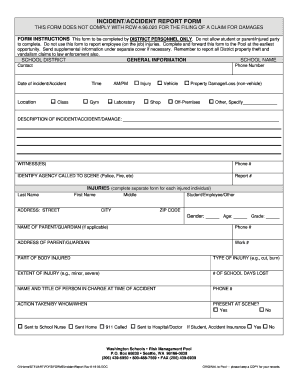
Get Incident/accident Report Form
How it works
-
Open form follow the instructions
-
Easily sign the form with your finger
-
Send filled & signed form or save
How to fill out the INCIDENT/ACCIDENT REPORT FORM online
Filling out the INCIDENT/ACCIDENT REPORT FORM is a crucial step in documenting incidents or accidents that occur within a school district's jurisdiction. This guide provides clear, step-by-step instructions to help you complete this form accurately and efficiently online.
Follow the steps to complete the form online:
- Click the 'Get Form' button to access the document. This will open the form in an online editable format.
- Begin by filling out the general information section. Enter the school name, your contact phone number, the date of the incident or accident, and the precise location where it occurred. Be sure to note the class and time of the incident, specifying whether it was AM or PM.
- In the description section, provide a detailed account of the incident, accident, or damage that occurred. Clearly explain what happened to ensure that all necessary information is captured.
- Identify any witnesses by providing their names and phone numbers in the witness section. This information can be important for further investigations.
- Complete the agency information section by noting which agency was called to the scene, such as police or fire services, alongside the report number if applicable.
- For injuries sustained, complete the separate fields for each injured person. Specify their last name, first name, address, gender, age, and grade. Additionally, enter the name of their parent or guardian along with their contact information.
- Indicate the part of the body that was injured, the type of injury sustained (e.g., cut or burn), the extent of the injury, and the number of school days lost due to the injury.
- Provide the name and title of the person in charge at the time of the incident, including their phone number.
- Document the actions taken in response to the incident, specifying who took the action and when it was done. Note if the individual was sent to the school nurse, sent home, called 911, or transported to a hospital.
- For property damage, fill out the relevant sections detailing the description of the property, its estimated loss, and the ownership details. If it involves a district vehicle, provide the driver's name and contact information.
- Once all sections are filled out correctly, you can save changes, download or print the form for your records, and ensure it is sent to the designated department, such as the Pool, at the earliest opportunity.
Take action now and complete your INCIDENT/ACCIDENT REPORT FORM online to ensure proper documentation and follow-up.
The Basics. Identify the specific location, time and date of the incident. ... The Affected. Collect details of those involved and/or affected by the incident. ... The Witnesses. ... The Context. ... The Actions. ... The Environment. ... The Injuries. ... The Treatment.
Industry-leading security and compliance
US Legal Forms protects your data by complying with industry-specific security standards.
-
In businnes since 199725+ years providing professional legal documents.
-
Accredited businessGuarantees that a business meets BBB accreditation standards in the US and Canada.
-
Secured by BraintreeValidated Level 1 PCI DSS compliant payment gateway that accepts most major credit and debit card brands from across the globe.


