Loading
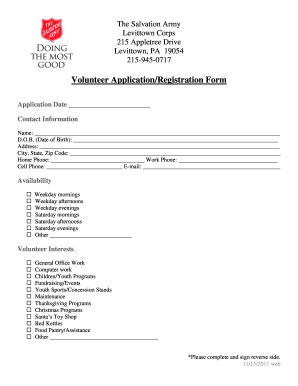
Get Replacements Form
How it works
-
Open form follow the instructions
-
Easily sign the form with your finger
-
Send filled & signed form or save
How to fill out the Replacements Form online
Filling out the Replacements Form online is a straightforward process that allows you to submit your application efficiently. This guide will provide clear and detailed instructions on how to complete the form correctly, ensuring all necessary information is provided.
Follow the steps to complete the online Replacements Form.
- Press the ‘Get Form’ button to access the Replacements Form, ensuring you have the document open in your web browser.
- Begin by entering your personal information. Fill in your name, date of birth, and complete address, including city, state, and zip code. Ensure every field is accurate to facilitate processing.
- Provide your contact details. Fill in your home, work, and cell phone numbers along with your email address. This information is crucial for communication purposes.
- Indicate your availability for volunteering by checking the boxes that apply to your schedule. This helps the organization coordinate your participation.
- Select your areas of interest by checking the appropriate boxes. Be sure to choose all that apply to provide the organization insight into where your skills can be best utilized.
- Summarize any special skills or qualifications you possess that may assist in your volunteering efforts. Be specific to allow the organization to leverage your strengths.
- Detail any previous volunteer experience you may have. This information helps the organization understand your background and commitment.
- Input your emergency contact information, including their name, address, and phone numbers. This ensures a quick response in case of emergencies.
- Review the Acknowledgement, Agreement, and Signature section. Ensure you understand all statements, check any required boxes, and provide your signature, along with the date, confirming your acceptance of the terms.
- If applicable, include a parent or guardian signature if you are under the age of 18. This is necessary for minor applications to validate their consent.
- Upon completing the form, save your changes. You may download the form for your records, print a copy for submission, or share it as required. Ensure you return it to The Salvation Army at the designated address.
Complete your Replacements Form online today to make a positive impact!
Related links form
Regrettably, only a limited number of appointments are available onsite or for in-person drop-off; in those instances, offered items must be Sterling silver and/or exceed $1,000 in total expected payment based on Offer to Purchase pricing. If your Offer to Purchase qualifies for drop-off, please contact us.
Industry-leading security and compliance
US Legal Forms protects your data by complying with industry-specific security standards.
-
In businnes since 199725+ years providing professional legal documents.
-
Accredited businessGuarantees that a business meets BBB accreditation standards in the US and Canada.
-
Secured by BraintreeValidated Level 1 PCI DSS compliant payment gateway that accepts most major credit and debit card brands from across the globe.


