Loading
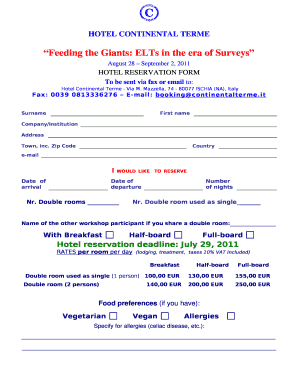
Get Booking Form - Eso - Eso
How it works
-
Open form follow the instructions
-
Easily sign the form with your finger
-
Send filled & signed form or save
How to fill out the Booking Form - ESO - Eso online
This guide provides a comprehensive overview of how to effectively complete the Booking Form - ESO - Eso. By following the outlined steps, users can ensure a smooth and accurate booking process.
Follow the steps to complete your booking form successfully.
- Press the ‘Get Form’ button to acquire the form and open it in the editor.
- Enter your surname in the designated field. This is essential for identification purposes.
- Input your first name in the corresponding section.
- Fill in the company or institution name if applicable.
- Provide your complete address, including the town and zip code.
- Select your country from the dropdown or enter it in the provided field.
- Enter your email address to receive confirmations and updates.
- Specify the date of arrival in the format requested.
- Indicate the date of departure in the same format.
- State the number of double rooms you wish to reserve and the number of nights needed.
- If applicable, list the name of any other workshop participant with whom you will share a double room.
- Select your preferred meal plan by checking the appropriate box: with breakfast, half-board, or full-board.
- If you have dietary preferences or allergies, specify them in the provided sections.
- Choose your method of payment, entering credit card details if applicable, or opting for a bank transfer.
- Review your agreement to the cancellation conditions by checking the appropriate box.
- Enter the date of filling out the form.
- Provide your signature to validate the form.
- Once all fields are filled, you may save your changes, download, print, or share the form as needed.
Complete your booking form online today for a seamless reservation experience!
Industry-leading security and compliance
US Legal Forms protects your data by complying with industry-specific security standards.
-
In businnes since 199725+ years providing professional legal documents.
-
Accredited businessGuarantees that a business meets BBB accreditation standards in the US and Canada.
-
Secured by BraintreeValidated Level 1 PCI DSS compliant payment gateway that accepts most major credit and debit card brands from across the globe.


