Loading
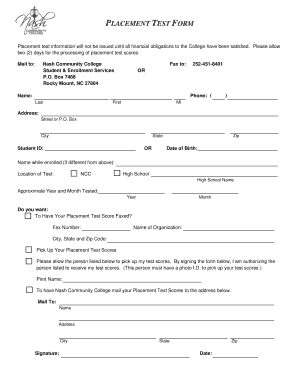
Get Nash Community College Placement Test
How it works
-
Open form follow the instructions
-
Easily sign the form with your finger
-
Send filled & signed form or save
How to fill out the Nash Community College Placement Test online
The Nash Community College Placement Test is an essential tool for assessing your academic readiness. This guide provides comprehensive steps to navigate the online form effectively, ensuring your information is submitted accurately and efficiently.
Follow the steps to complete the placement test form online.
- Click ‘Get Form’ button to obtain the form and open it in the editor.
- Begin by entering your personal details, including your last name, first name, and middle initial in the designated fields.
- Fill in your address information, including street or P.O. Box, city, state, and zip code accurately.
- Provide your Student ID number or leave it blank if you do not have one.
- Enter your date of birth. This information is necessary for identification purposes.
- If your name while enrolled differs from the name provided, please provide your previous name in the appropriate field.
- Indicate the location where you wish to take the test by selecting 'NCC' or 'High School' and providing the name of the high school if applicable.
- Specify the approximate year and month when you were tested, completing both sections accurately.
- Choose how you would like to receive your placement test scores: faxed, picked up by another person, or mailed to an address. If selecting 'fax,' provide the fax number and name of the organization.
- If you want someone to pick up your scores, print their name and ensure they will have a photo ID when collecting the scores.
- If selecting 'mail,' fill in the name and address to which you want your scores sent.
- Finally, review the information for accuracy, sign the form at the bottom, and indicate the date of your signature.
- At this stage, users can save changes, download the completed form, print it, or share it as needed.
Complete your Nash Community College Placement Test form online today for a smoother assessment experience.
Apply the same studying routine that you would use for any other test: Review important terms. Get familiar with any formulas you need to know. Work on practice questions.
Industry-leading security and compliance
US Legal Forms protects your data by complying with industry-specific security standards.
-
In businnes since 199725+ years providing professional legal documents.
-
Accredited businessGuarantees that a business meets BBB accreditation standards in the US and Canada.
-
Secured by BraintreeValidated Level 1 PCI DSS compliant payment gateway that accepts most major credit and debit card brands from across the globe.


