Loading
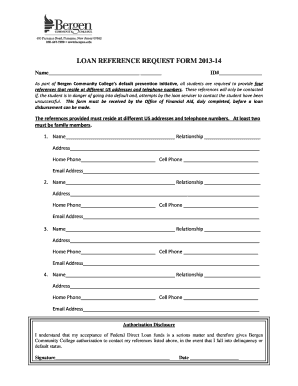
Get Reference Request Form
How it works
-
Open form follow the instructions
-
Easily sign the form with your finger
-
Send filled & signed form or save
How to fill out the Reference Request Form online
Completing the Reference Request Form is an essential part of the loan process for students at Bergen Community College. This guide will walk you through each section of the form to ensure you provide accurate and required information to support your loan application.
Follow the steps to fill out the Reference Request Form effectively.
- Click ‘Get Form’ button to access the Reference Request Form and open it in the editor.
- Fill in your name at the top of the form where indicated.
- Enter your ID number in the designated section.
- Provide details for your references. You are required to list four references who live at different US addresses and have different telephone numbers. At least two must be family members. For each reference, fill out the following details: 1. Name 2. Relationship 3. Address 4. Home Phone 5. Cell Phone 6. Email Address Ensure that all information is accurate.
- Review the 'Authorization Disclosure' section. Read the statement carefully to understand that you are giving Bergen Community College permission to contact your references if you fall into delinquency or default.
- Sign the form in the space provided. This acknowledges your understanding of the loan acceptance process.
- Date the form where indicated.
- Once all sections are completed, save your changes, and consider your options to download, print, or share the form as needed.
Complete your Reference Request Form online today to ensure your loan application progresses smoothly.
Reference requests are formal requests to a former employer, supervisor or coworker asking them to provide information about a potential employee. Employers and hiring managers make requests for a reference when they're filling a new role, usually when they've chosen a candidate they want to hire.
Industry-leading security and compliance
US Legal Forms protects your data by complying with industry-specific security standards.
-
In businnes since 199725+ years providing professional legal documents.
-
Accredited businessGuarantees that a business meets BBB accreditation standards in the US and Canada.
-
Secured by BraintreeValidated Level 1 PCI DSS compliant payment gateway that accepts most major credit and debit card brands from across the globe.


