Loading
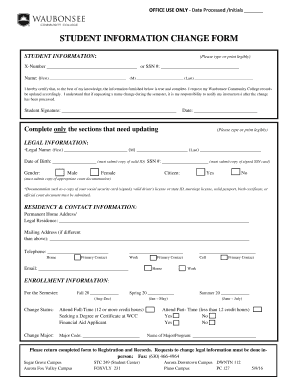
Get Student Information Change Form - Waubonsee Community College - Waubonsee
How it works
-
Open form follow the instructions
-
Easily sign the form with your finger
-
Send filled & signed form or save
How to use or fill out the Student Information Change Form - Waubonsee Community College - Waubonsee online
Filling out the Student Information Change Form is a straightforward process that allows you to update your personal details with Waubonsee Community College. This guide will provide step-by-step instructions for completing the form accurately and efficiently.
Follow the steps to fill out your student information change form online:
- Press the ‘Get Form’ button to obtain the form and open it in your preferred editor.
- Begin by entering your X-Number or SSN, followed by your first, middle, and last name. Ensure the information is accurate and legible.
- Review the certification statement carefully. This states that the information you provided is true to the best of your knowledge. You'll need to sign and date this section.
- In the Legal Information section, provide your legal name as it appears on official documents. Enter your date of birth and Social Security Number, noting that a copy of valid ID and your Social Security card must be submitted for verification.
- Indicate your gender by checking the appropriate box and specify your citizenship status, providing documentation if necessary.
- Complete the Residency & Contact Information section with your permanent home address, mailing address (if different), and contact telephone numbers. Make sure to identify which phone number is your primary contact.
- For the Enrollment Information section, select the semester for which you are updating your information, indicate whether you are attending full-time or part-time, and specify if you are seeking a degree or certificate at Waubonsee.
- Change your major if applicable by filling in the major code and name of your major/program.
- After completing the form, ensure that all sections are correctly filled out. Save your changes, and prepare to download or print the document if required.
- Submit the completed form to the Registration and Records office. Remember that requests to change legal information must be done in person.
Take the next step toward updating your records by completing the Student Information Change Form online today.
What is my password? If you have never logged into a Waubonsee computer system before, your initial password will be your six-digit birth date (mmddyy). You will then be asked to create a new password.
Industry-leading security and compliance
US Legal Forms protects your data by complying with industry-specific security standards.
-
In businnes since 199725+ years providing professional legal documents.
-
Accredited businessGuarantees that a business meets BBB accreditation standards in the US and Canada.
-
Secured by BraintreeValidated Level 1 PCI DSS compliant payment gateway that accepts most major credit and debit card brands from across the globe.


