Loading
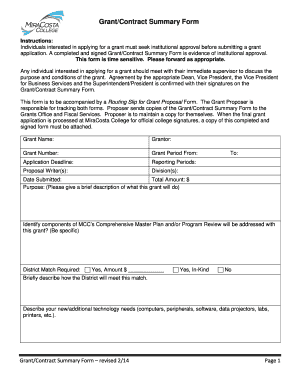
Get Grant Contract
How it works
-
Open form follow the instructions
-
Easily sign the form with your finger
-
Send filled & signed form or save
How to fill out the Grant Contract online
Filling out the Grant Contract online is an essential step for individuals seeking institutional approval for grant applications. This guide provides clear and detailed instructions to help users navigate the process effectively and efficiently.
Follow the steps to complete the Grant Contract online successfully.
- Click the ‘Get Form’ button to obtain the Grant Contract and open it in your preferred editing interface.
- Enter the grant name in the designated field to identify the specific grant you are applying for.
- Provide the grantor's name in the corresponding section to indicate the organization funding the grant.
- Fill in the grant number, which typically is assigned by the grantor, ensuring it is accurate for reference.
- Specify the grant period by entering the start and end dates, indicating the duration for which funding is available.
- Clearly state the application deadline to ensure that all submissions are made in a timely manner.
- Outline the reporting periods required by the grantor to maintain compliance with reporting obligations.
- List the proposal writer(s) who will be responsible for drafting the grant application.
- Indicate all relevant division(s) associated with the grant proposal, ensuring the accurate representation of departments involved.
- Provide the date on which the form is submitted to track submission timelines effectively.
- Input the total amount requested in the grant application, clearly documenting the financial need.
- Describe the purpose of the grant briefly, explaining what the grant aims to achieve.
- Identify components of the Comprehensive Master Plan and/or Program Review that will be addressed, providing details to illustrate the project's relevance.
- Check the box corresponding to whether a district match is required, and specify the amount if applicable.
- Describe how the District plans to meet the match requirement in the provided section.
- Detail any new or additional technology needs to support the grant objectives.
- Discuss facilities needs, including any remodeling or new construction required.
- Outline new or additional personnel needs, specifying the roles and responsibilities expected.
- Mention any other needs that could potentially impact the district's operations.
- Indicate whether the grant requires institutionalization by checking the relevant box.
- If institutionalization is required, outline the anticipated annual costs to the district.
- List all funding sources and budget considerations for supplies, materials, capital outlay, and indirect costs.
- Add any additional comments or notes that may assist in the review process.
- Ensure all necessary approval signatures are obtained from relevant stakeholders, starting with the proposal writer and moving through the supervisory hierarchy.
- Once completed, save changes, and utilize options to download, print, or share the form as needed.
Start completing the Grant Contract online to secure your funding today!
The eleven Agencies that participate in the SBIR and STTR programs make their awards either as grants or contracts. In 2016 the combined SBIR and STTR budget across all of the participating Agencies was $2.8 billion dollars.
Industry-leading security and compliance
US Legal Forms protects your data by complying with industry-specific security standards.
-
In businnes since 199725+ years providing professional legal documents.
-
Accredited businessGuarantees that a business meets BBB accreditation standards in the US and Canada.
-
Secured by BraintreeValidated Level 1 PCI DSS compliant payment gateway that accepts most major credit and debit card brands from across the globe.


