Loading
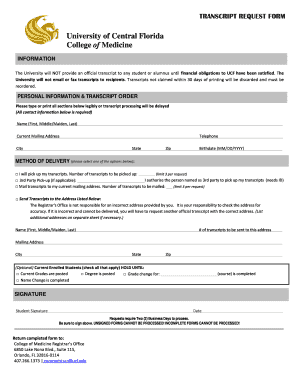
Get Ucf Transcripts
How it works
-
Open form follow the instructions
-
Easily sign the form with your finger
-
Send filled & signed form or save
How to fill out the Ucf transcripts online
Filling out the Ucf transcripts request form is a straightforward process that enables users to obtain their academic records. This guide will provide detailed, step-by-step instructions to ensure you accurately complete the form and understand its components.
Follow the steps to fill out the Ucf transcripts request form.
- Click ‘Get Form’ button to access the transcript request form and open it for editing.
- Fill in your personal information. Enter your full name, including first, middle/maiden, and last names, clearly in the designated fields, along with your current mailing address, city, state, zip code, and telephone number. Ensure all information is legible to avoid processing delays.
- Provide your birthdate in the format MM/DD/YYYY to assist with your identification in the records.
- Choose your preferred method of delivery for the transcripts. Select one of the options provided: pick-up, third-party pick-up, mailing to your current address, or sending to a different specified address. If choosing third-party pick-up, ensure to include the name of the person authorized to collect the transcript and note that they will need to present identification.
- If you have chosen to mail the transcripts to a different address, accurately fill in the recipient’s name and mailing address, including city, state, and zip code. Remember to check for any errors to avoid complications in delivery.
- For current enrolled students, you may check any applicable options to hold the transcript until specific requirements are met, such as current grades being posted or a name change.
- Sign and date the form to confirm your request. Remember, unsigned forms will not be processed and may delay your request.
- Once all sections are completed, submit the form to the College of Medicine Registrar’s Office at the address provided. Ensure to keep a copy of the submitted request for your records.
Complete your Ucf transcript request form online today to facilitate a seamless transcript retrieval process.
How long does it take to get an admission decision? About ten days to two weeks once your admission file is complete, meaning that your application, fee and all necessary documents have been received.
Industry-leading security and compliance
US Legal Forms protects your data by complying with industry-specific security standards.
-
In businnes since 199725+ years providing professional legal documents.
-
Accredited businessGuarantees that a business meets BBB accreditation standards in the US and Canada.
-
Secured by BraintreeValidated Level 1 PCI DSS compliant payment gateway that accepts most major credit and debit card brands from across the globe.


